Google Optimize Kiva Logic Integration

Google Optimize is a service that allows you to display 'social proof' by using recent purchases and signups to display a popup badge on your website.
To use the Google Optimize integration with Kiva Logic, first you have to create your own Google Optimize account and link it to your Google Analytics.
Once you have a Google Optimize account, navigate to the Apps area on your admin, and look for the Google Optimize section. Then click on 'Google Optimize'
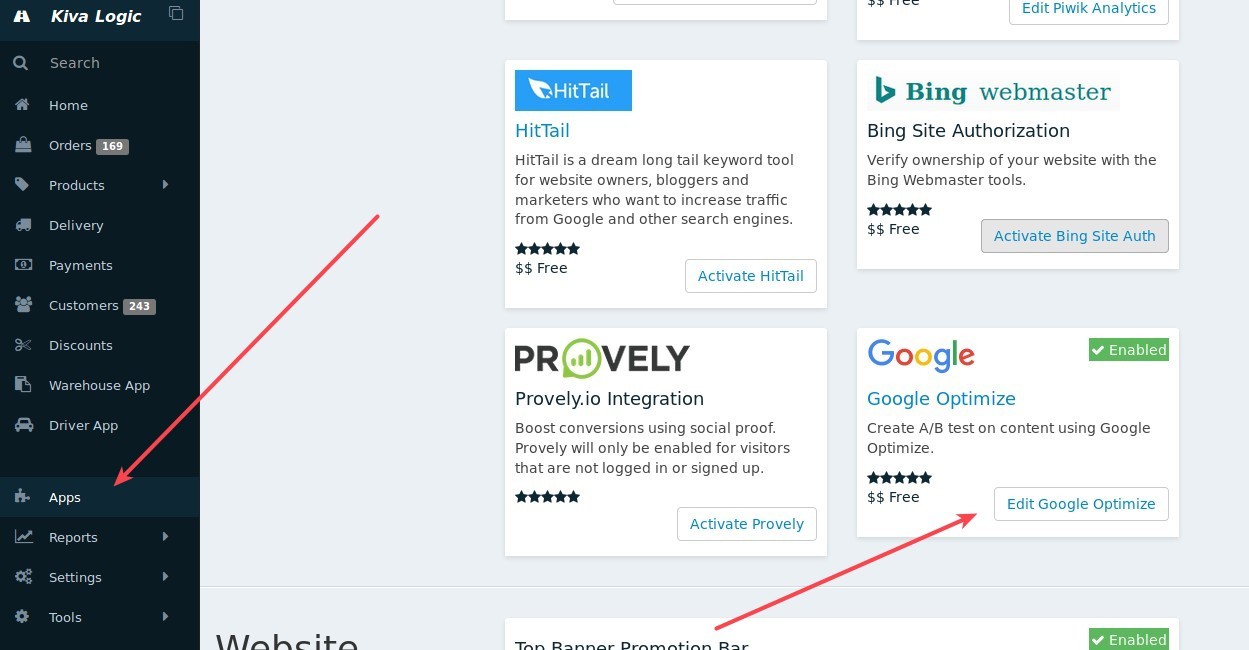
You will be prompted to enter in your Google Optimize GTM code. In the example here, the code is GTM-5KKTK7B
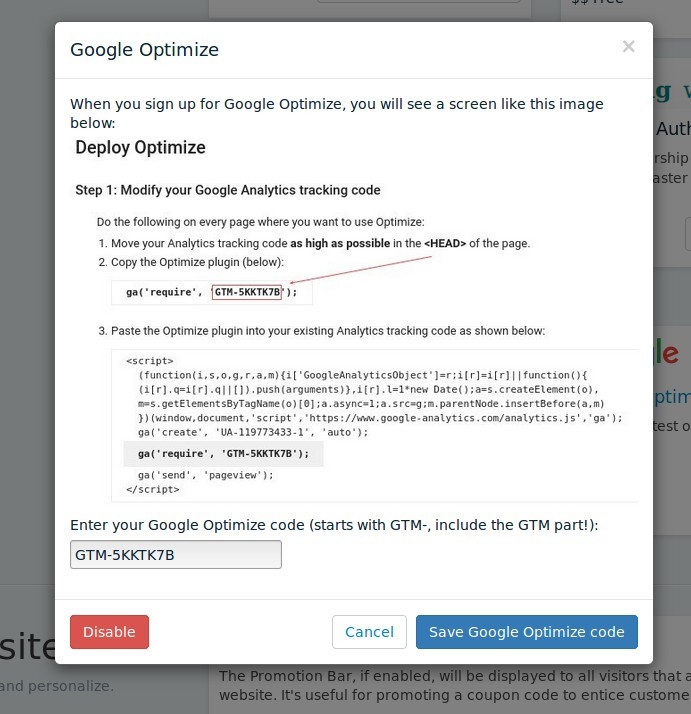
Include the full string that starts with "GTM-" and click on save. Congratulations, you are done! The Optimize integration is now enabled on your website.
