Admin User Accounts
IN THIS ARTICLE
Admin User Overview
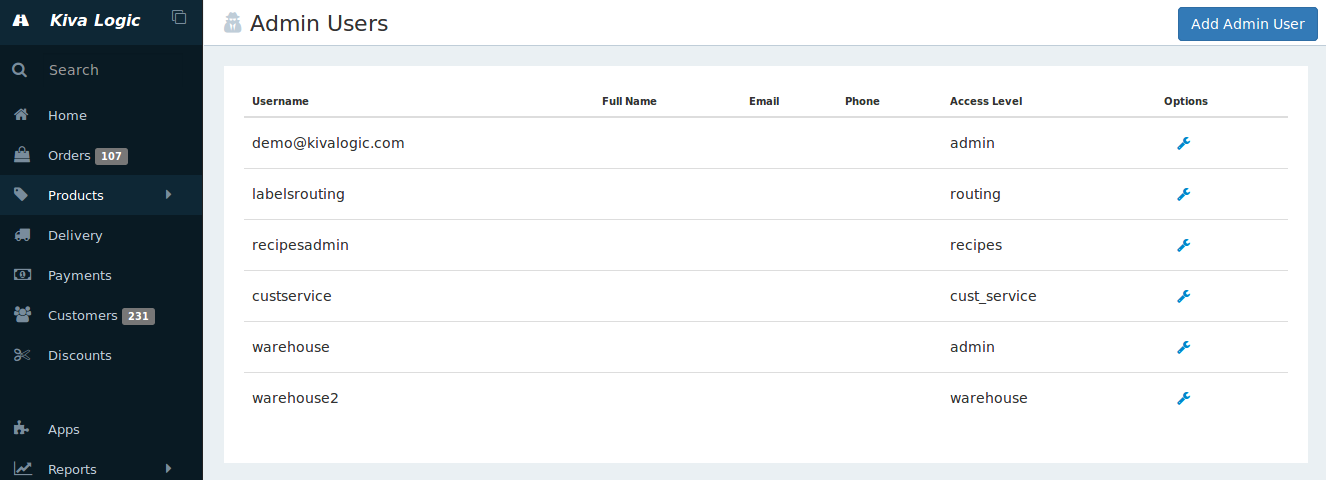
You can create as many administrative users as you'd like. An admin user is different from a normal customer account because it has access to the admin side of the Kiva Logic software. To login as an admin user, you can use the normal customer login page on the front of the website, or you can go to yourdomain.com/kiv/login.
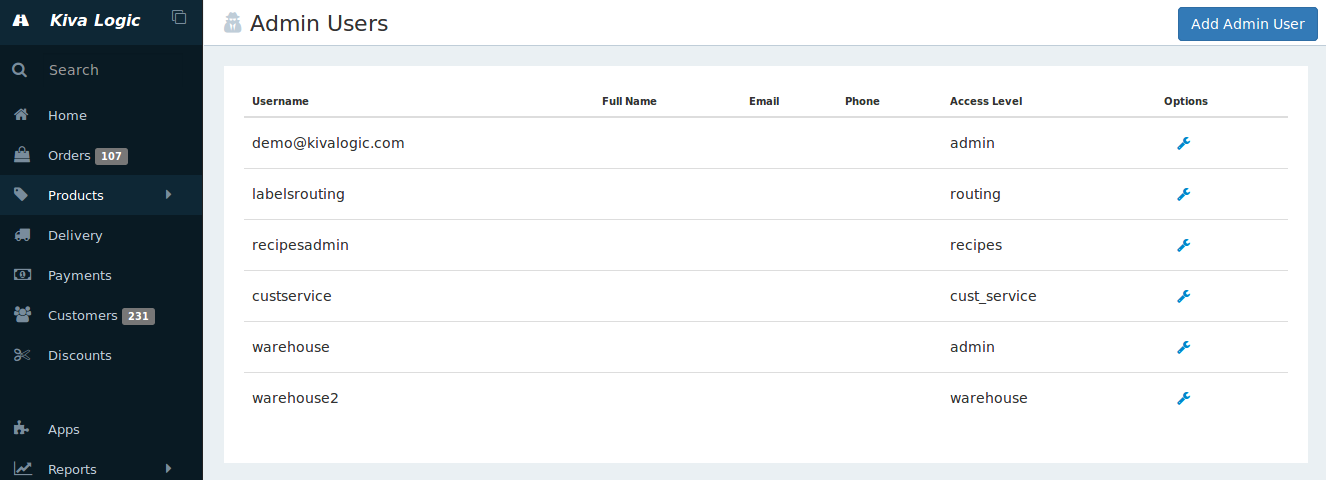
Admin users can receive notifications about system events, log in as customers, and much more.
If you ever lock yourself out of the admin side, just send in an email to hello@kivalogic.com and after validating your identity, we will restore your access.
It is recommended to have a unique admin user for each person that will be accessing the admin side of the Kiva Logic software. Each action an admin user takes is logged by the software, and using unique accounts can help to figure out who-did-what if any issue arises. In other words- don't share admin accounts, create new ones for each person.
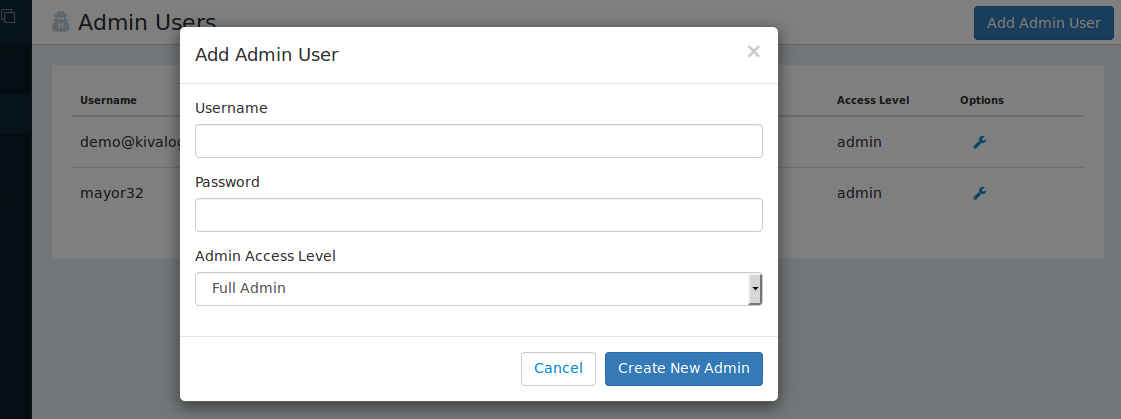
To create a new admin user, click 'Add Admin User' at the top right of the page found at Settings->Admin Users.
Account information
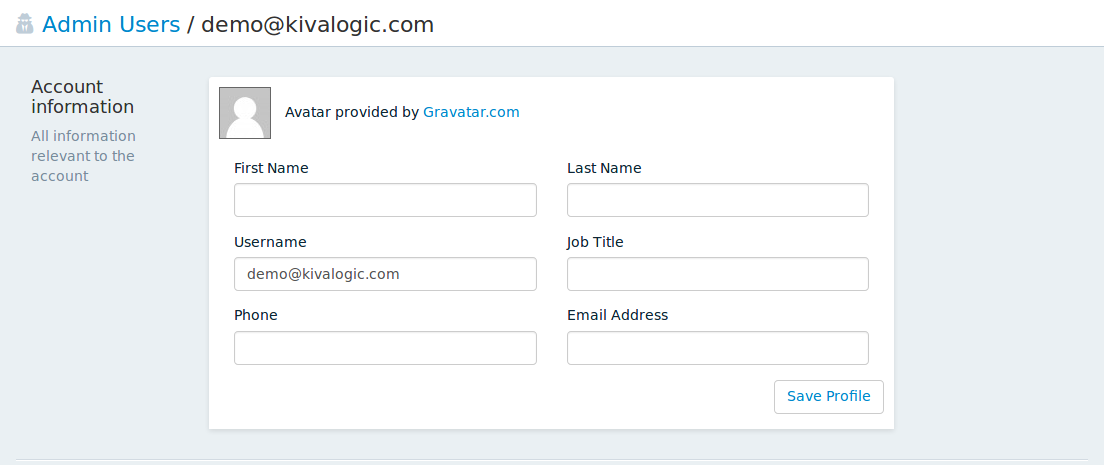
We recommend filling out all available information for each admin user that you have. The 'email address' field must be filled out for an admin user to receive email notifications.
Email Notifications
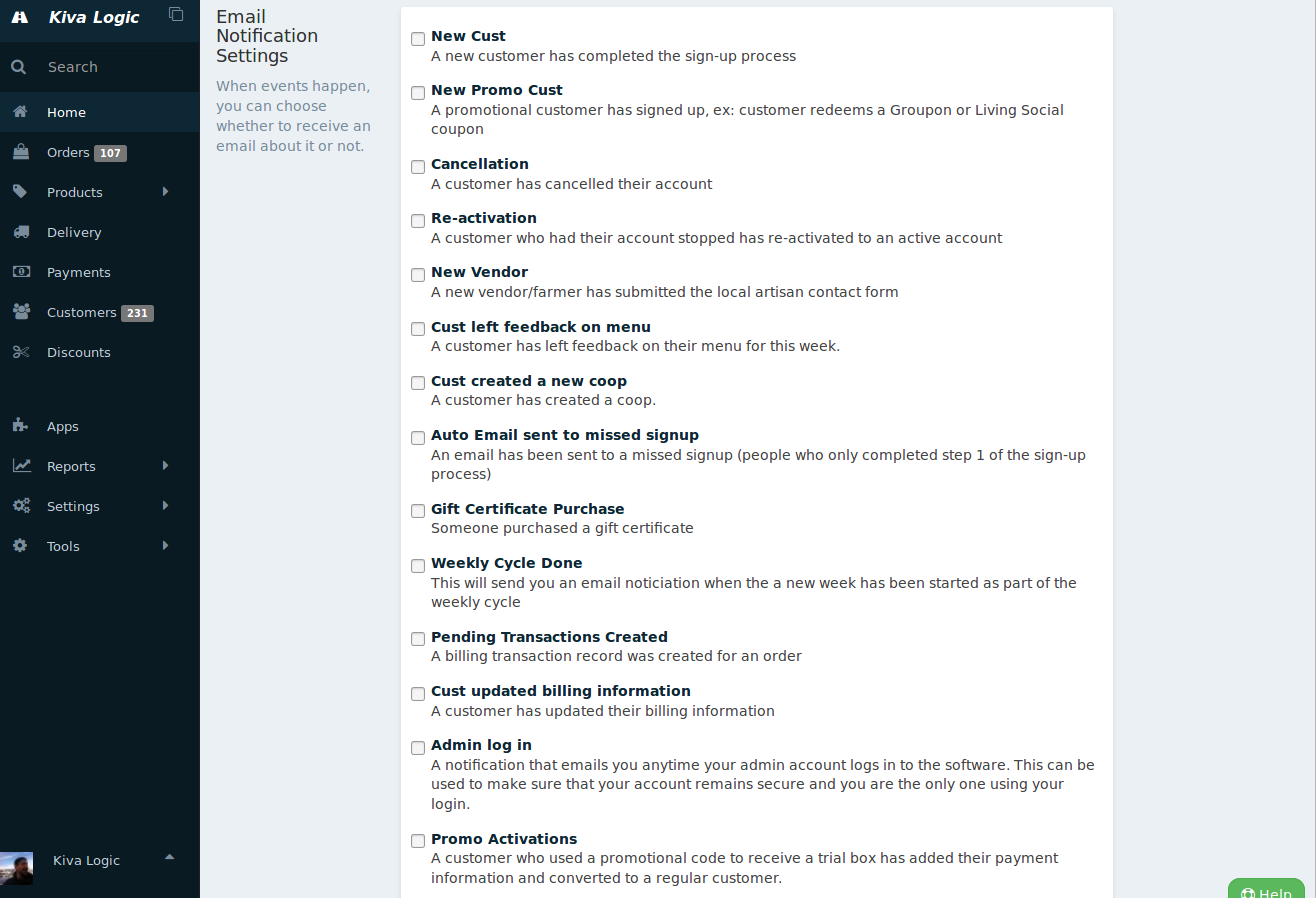
Each admin user can have a number of different email notifications sent to their email based off of various events that happen in the system. For most admin users, we recommend having at least the 'New Customer', 'Admin log in' and the 'Cancellation' notification emails enabled. The 'Admin log in' email is important because it will send you an email each time that your admin account logs in. If you receive a notification that your account has been used to log in and it wasn't you- we recommend changing your password immediatel.y
New Cust: A new customer has completed the sign-up process. Learn more about the new customer notification email.
New Promo Cust: A promotional customer has signed up, ex: customer redeems a Groupon or Living Social coupon
Cancellation: A customer has cancelled their account
Re-activation: A customer who had their account stopped has re-activated to an active account
New Vendor: A new vendor/farmer has submitted the local artisan contact form
Cust left feedback on menu: A customer has left feedback on their menu for this week.
Cust created a new coop: customer has created a coop.
Auto Email sent to missed signup: An email has been sent to a missed signup (people who only completed step 1 of the sign-up process)
Gift Certificate Purchase: Someone purchased a gift certificate
Weekly Cycle Done: This will send you an email noticiation when the a new week has been started as part of the weekly cycle
Pending Transactions Created: A billing transaction record was created for an order
Cust updated billing information: A customer has updated their billing information
Admin log in: A notification that emails you anytime your admin account logs in to the software. This can be used to make sure that your account remains secure and you are the only one using your login.
Promo Activations: A customer who used a promotional code to receive a trial box has added their payment information and converted to a regular customer.
Special Instructions Update: A customer has updated their delivery special instructions
Customer Updated Address: A customer has updated their delivery address
- Customer Deposited Bitcoin: A customer has made a bitcoin deposit to their account
Email Signature

This is an email signature for you that you can copy and paste into gmail, yahoo, or any other email provider for use as your email signature. It is built by using the information you've entered for your business and admin user account. It's just a helpful tool for you to optionally use.
Suspend User
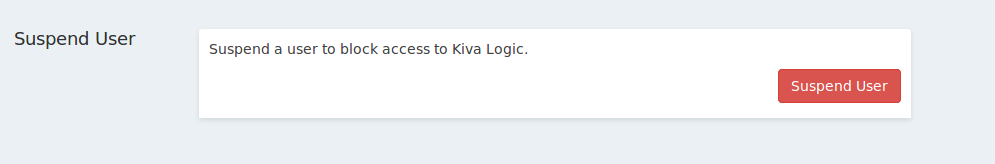
To suspend a user, just click the big red button. We do NOT delete admin user accounts because this would change the integrity of the system logs. By suspending a user, they will no longer have access, but you'll still be able to see everything they've ever done in the system log which is very important.
When a user is suspended, they are also automatically un-subscribed from all admin email notifications.
Admin Access Level

There are several options to choose from when creating a new admin user that controls what kind of access the admin user will have to the admin side. Any admin access level that is not 'Full Admin' is severely limited in what the account can access, view, or process.
Full Admin
This is the default access level and provides full access to everything on the admin side.
Warehouse
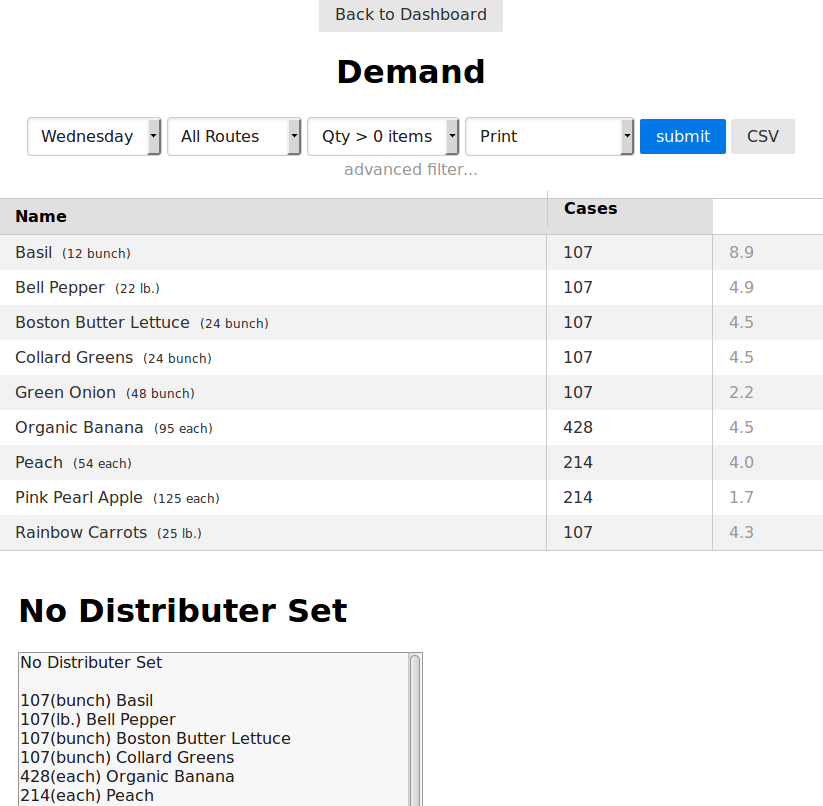
A 'warehouse' admin user can see the 'Warehouse App', which displays useful information about inventory, demand, what's left over, etc. This is typically used by a warehouse manager to look up how much of an item is left, or to figure out how much of a product you may be short of.
Courier
DEPRECATED - NO LONGER USED AND DOES NOTHING
Stat Service
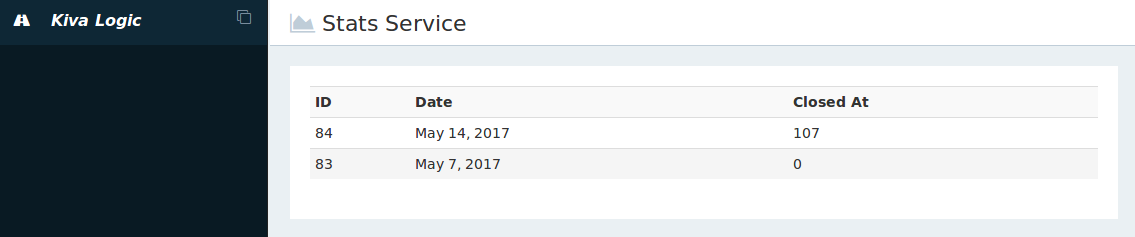
This admin type has access to only one page- the page will show the week id, the date of the week, and how many orders you closed at for the week. There is no other functionality for this type of admin account.
Delivery Driver App Access
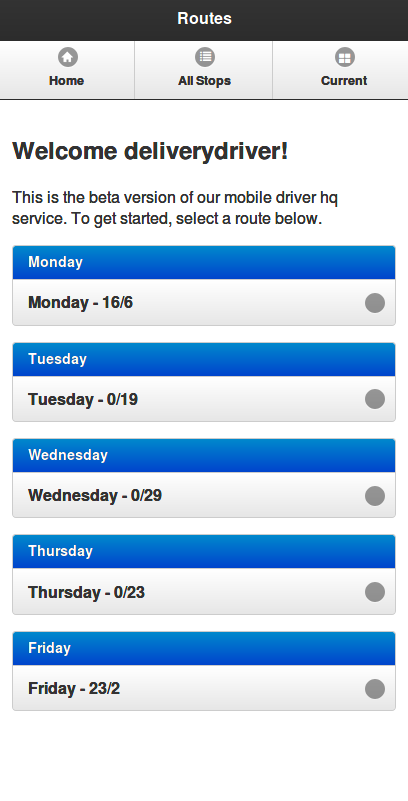
When this type of admin user logs in, they are taken directly to the driver web app and have no other access to any admin screens/functions. They can view routes, stop numbers, and relevant information about deliveries they are making for any routes.
Labels & Routing Access Only
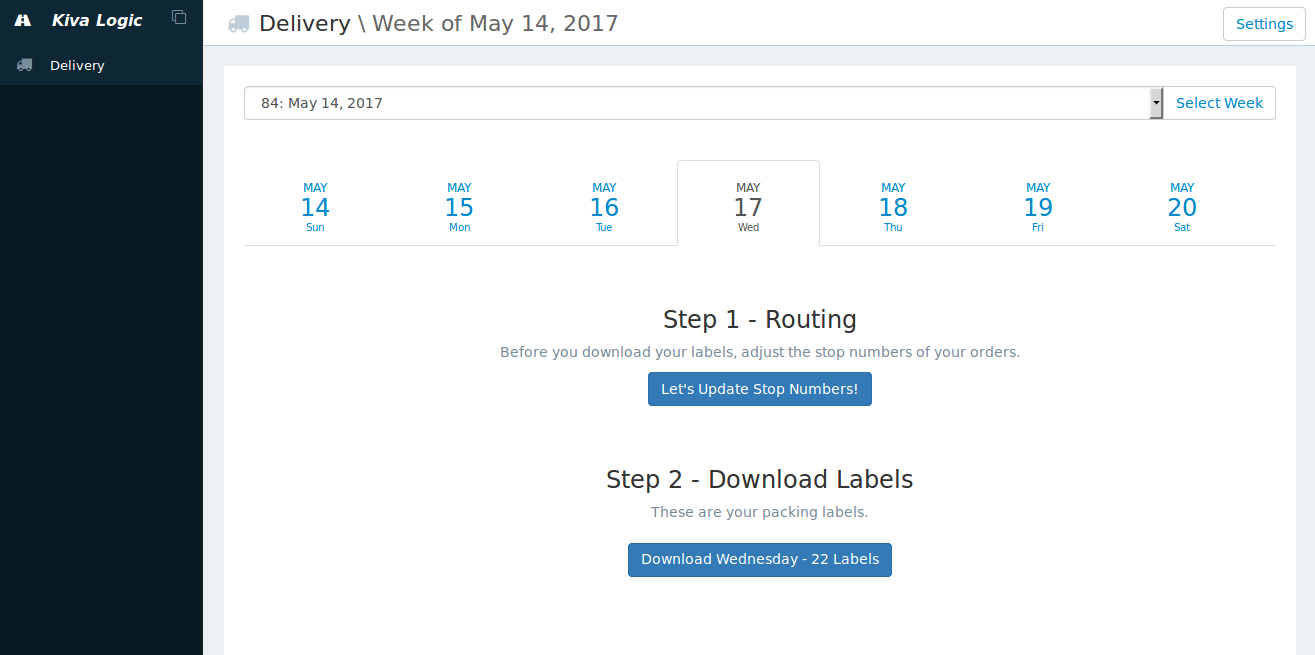
This admin user will only have access to the Delivery area of the admin site. This means they can perform functions such as routing, downloading pack labels, downloading driver sheets, and downloading Avery 5351 labels.
Try it out on our demo site: kivalogicdemo.kivalogic.com/kiv/login
<code>user: labelsrouting password: labelsrouting
Recipe Page Access Only
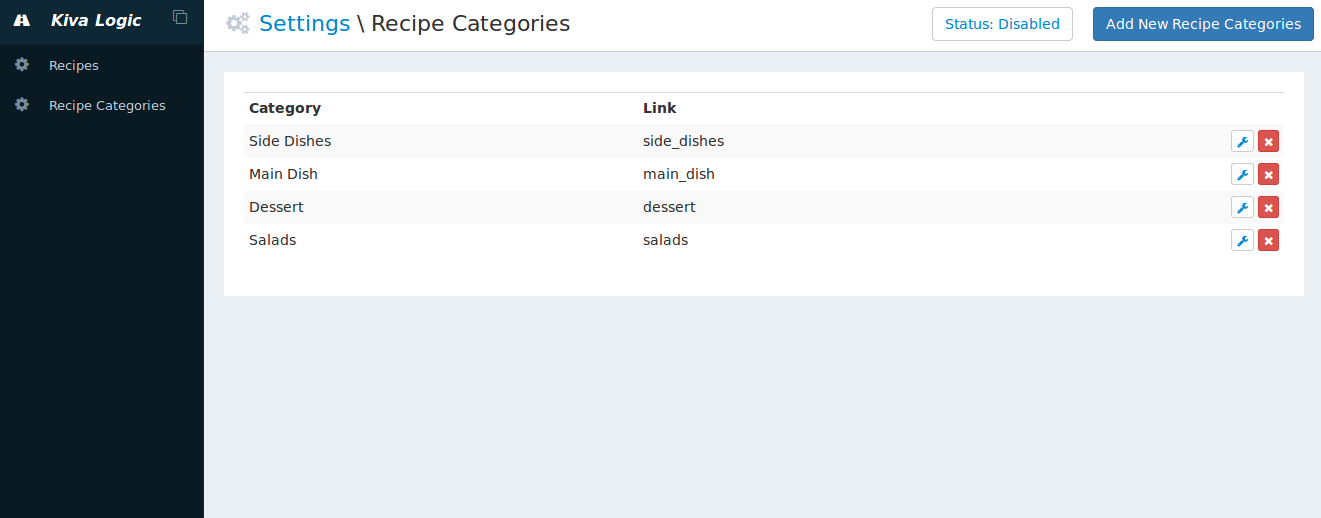
This admin user can add or edit recipes, and add or edit recipe categories. Those are the only two features they have access to on the admin side.
Cust Service
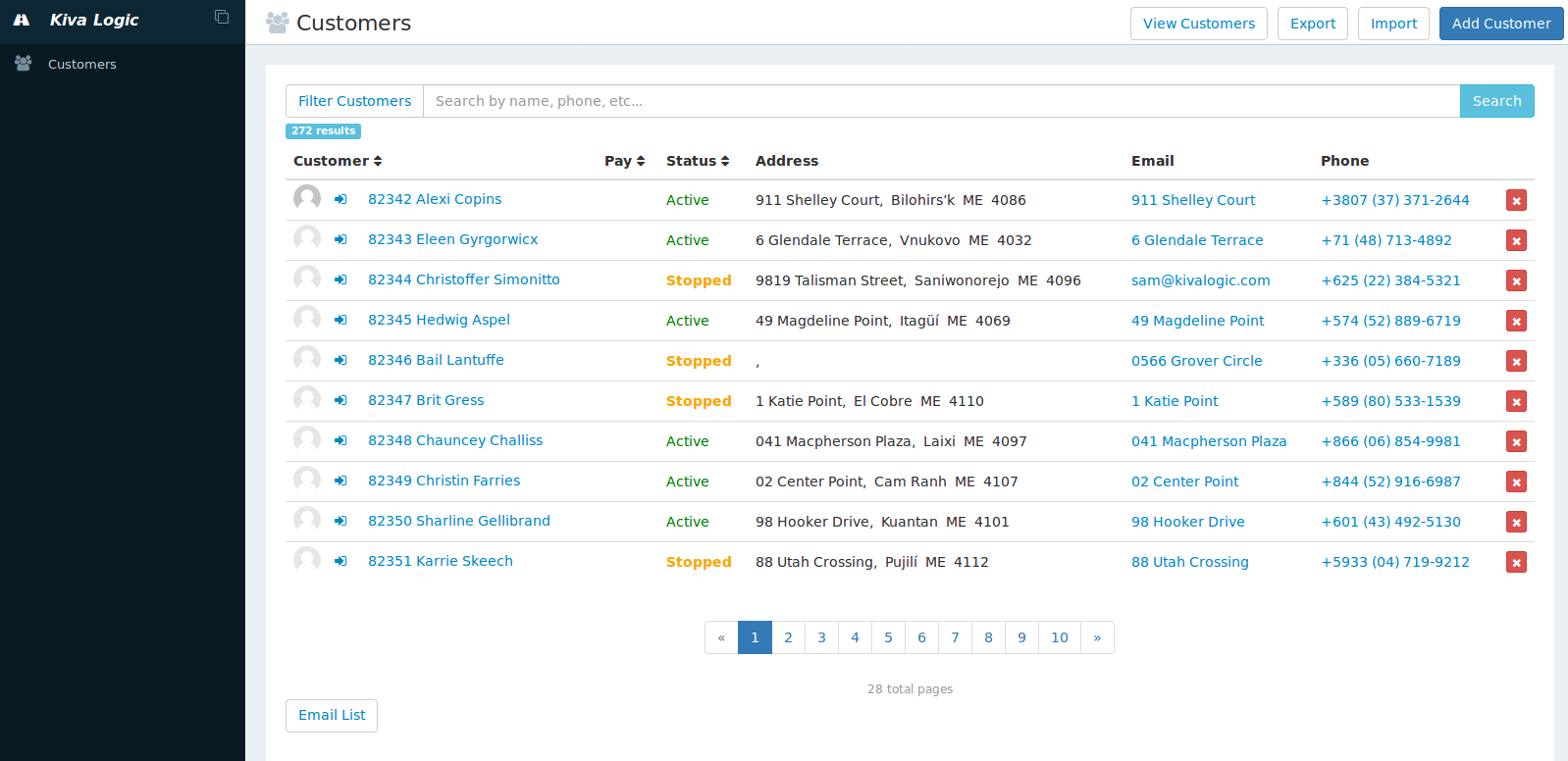
This user account is for your customer service ONLY employee(s). It has access to:
Customers page that lists and allows you to search for all customerss
Customer's details page
The ability to log in as a customer
Customer's log page
Customer's email history page
- Customer's payment history page
The customer export feature that is on the Customers page is disabled for this type of admin user. They are not allowed to export/download your customer list.
Unauthorized Access
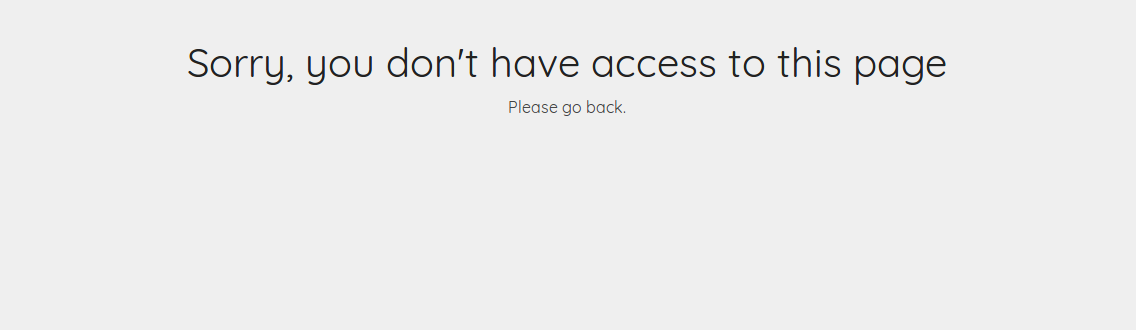
If an admin user tries to access an unauthorized page, they will see a plain grey screen and the access attempt will be logged.

You can search for unauthorized page access attempts in the system log by searching for 'Unauthorized page access'.
Admin users can receive notifications about system events, log in as customers, and much more.
If you ever lock yourself out of the admin side, just send in an email to hello@kivalogic.com and after validating your identity, we will restore your access.
It is recommended to have a unique admin user for each person that will be accessing the admin side of the Kiva Logic software. Each action an admin user takes is logged by the software, and using unique accounts can help to figure out who-did-what if any issue arises. In other words- don't share admin accounts, create new ones for each person.
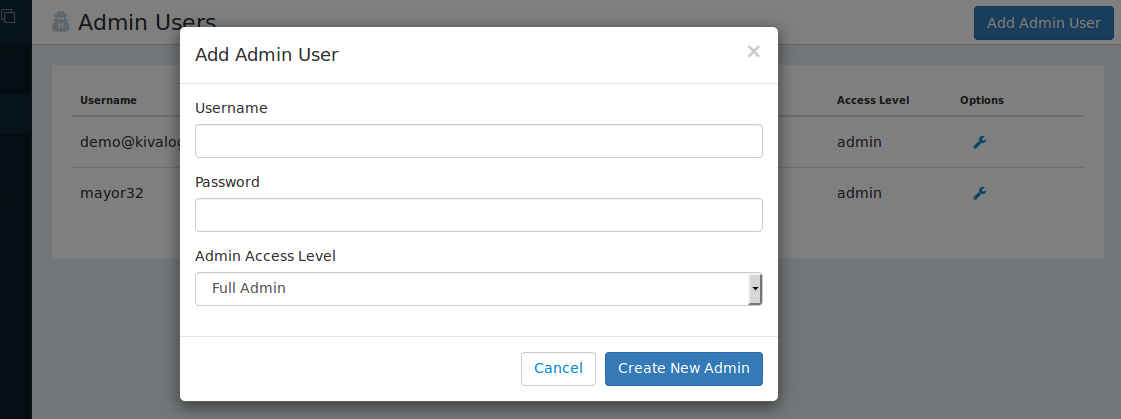
To create a new admin user, click 'Add Admin User' at the top right of the page found at Settings->Admin Users.
Account information
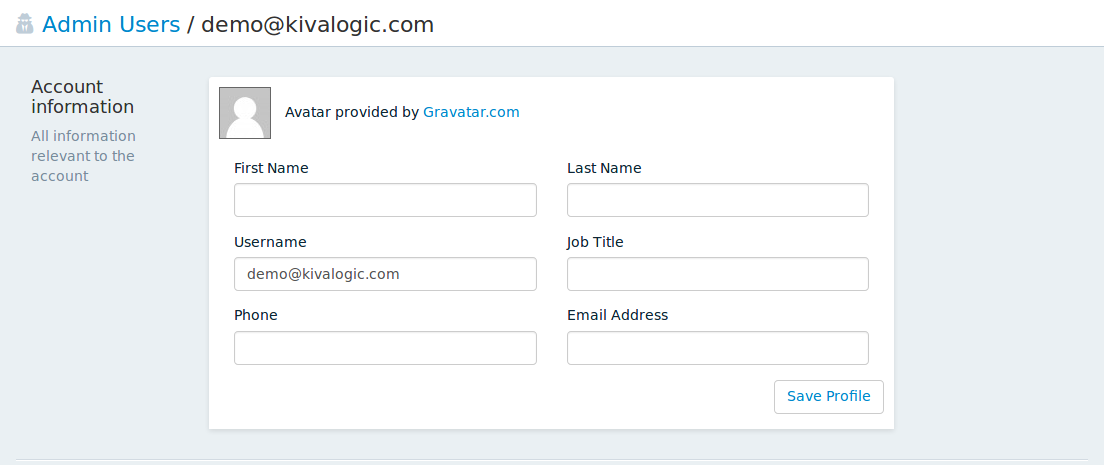
We recommend filling out all available information for each admin user that you have. The 'email address' field must be filled out for an admin user to receive email notifications.
Email Notifications
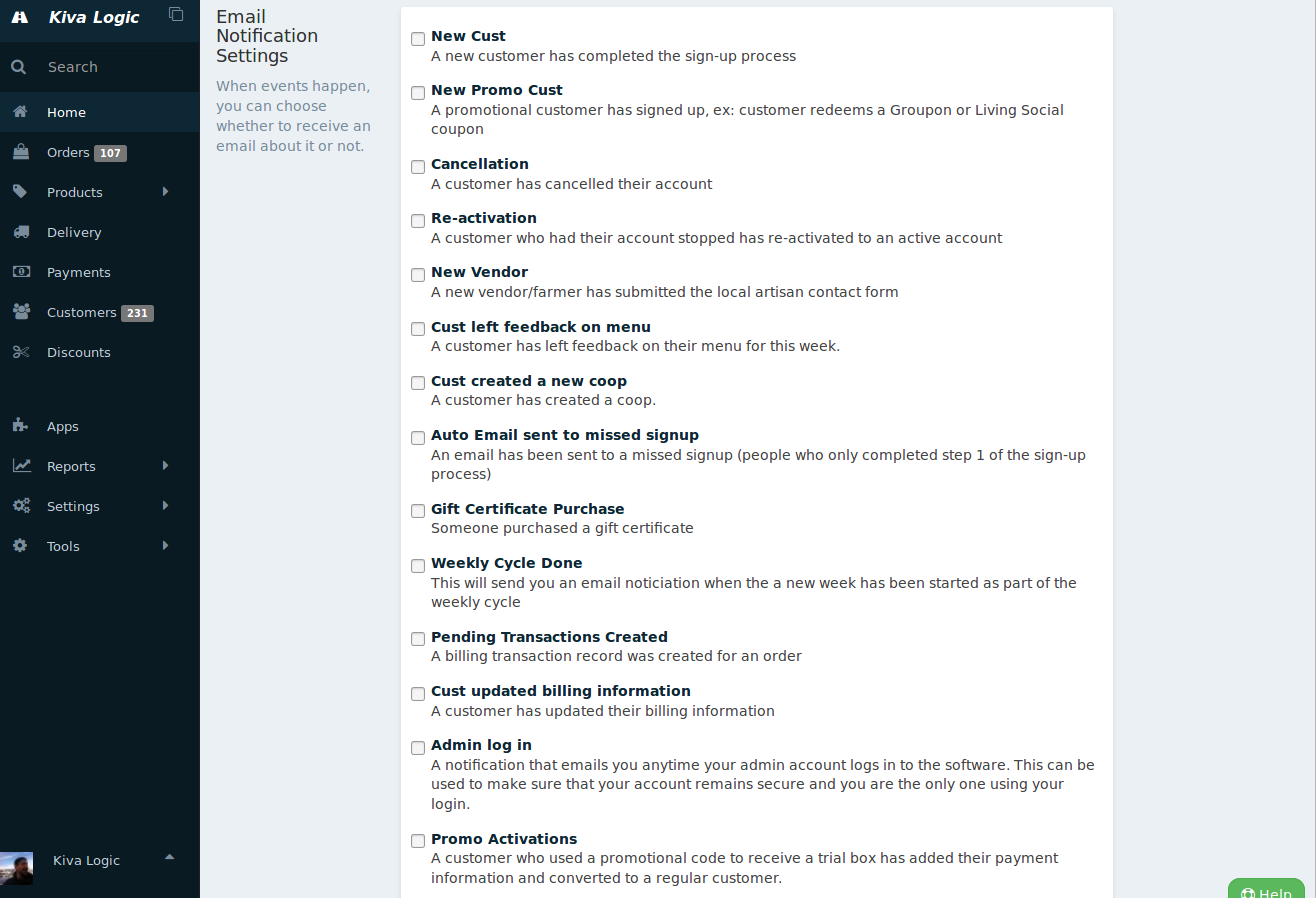
Each admin user can have a number of different email notifications sent to their email based off of various events that happen in the system. For most admin users, we recommend having at least the 'New Customer', 'Admin log in' and the 'Cancellation' notification emails enabled. The 'Admin log in' email is important because it will send you an email each time that your admin account logs in. If you receive a notification that your account has been used to log in and it wasn't you- we recommend changing your password immediatel.y
New Cust: A new customer has completed the sign-up process. Learn more about the new customer notification email.
New Promo Cust: A promotional customer has signed up, ex: customer redeems a Groupon or Living Social coupon
Cancellation: A customer has cancelled their account
Re-activation: A customer who had their account stopped has re-activated to an active account
New Vendor: A new vendor/farmer has submitted the local artisan contact form
Cust left feedback on menu: A customer has left feedback on their menu for this week.
Cust created a new coop: customer has created a coop.
Auto Email sent to missed signup: An email has been sent to a missed signup (people who only completed step 1 of the sign-up process)
Gift Certificate Purchase: Someone purchased a gift certificate
Weekly Cycle Done: This will send you an email noticiation when the a new week has been started as part of the weekly cycle
Pending Transactions Created: A billing transaction record was created for an order
Cust updated billing information: A customer has updated their billing information
Admin log in: A notification that emails you anytime your admin account logs in to the software. This can be used to make sure that your account remains secure and you are the only one using your login.
Promo Activations: A customer who used a promotional code to receive a trial box has added their payment information and converted to a regular customer.
Special Instructions Update: A customer has updated their delivery special instructions
Customer Updated Address: A customer has updated their delivery address
- Customer Deposited Bitcoin: A customer has made a bitcoin deposit to their account
Email Signature

This is an email signature for you that you can copy and paste into gmail, yahoo, or any other email provider for use as your email signature. It is built by using the information you've entered for your business and admin user account. It's just a helpful tool for you to optionally use.
Suspend User
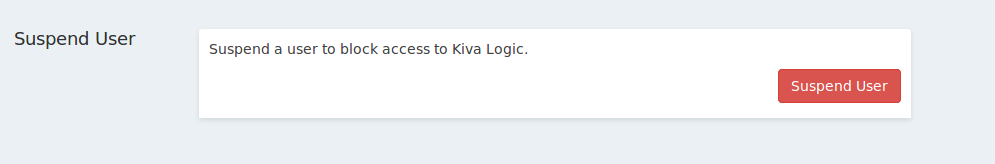
To suspend a user, just click the big red button. We do NOT delete admin user accounts because this would change the integrity of the system logs. By suspending a user, they will no longer have access, but you'll still be able to see everything they've ever done in the system log which is very important.
When a user is suspended, they are also automatically un-subscribed from all admin email notifications.
Admin Access Level

There are several options to choose from when creating a new admin user that controls what kind of access the admin user will have to the admin side. Any admin access level that is not 'Full Admin' is severely limited in what the account can access, view, or process.
Full Admin
This is the default access level and provides full access to everything on the admin side.
Warehouse
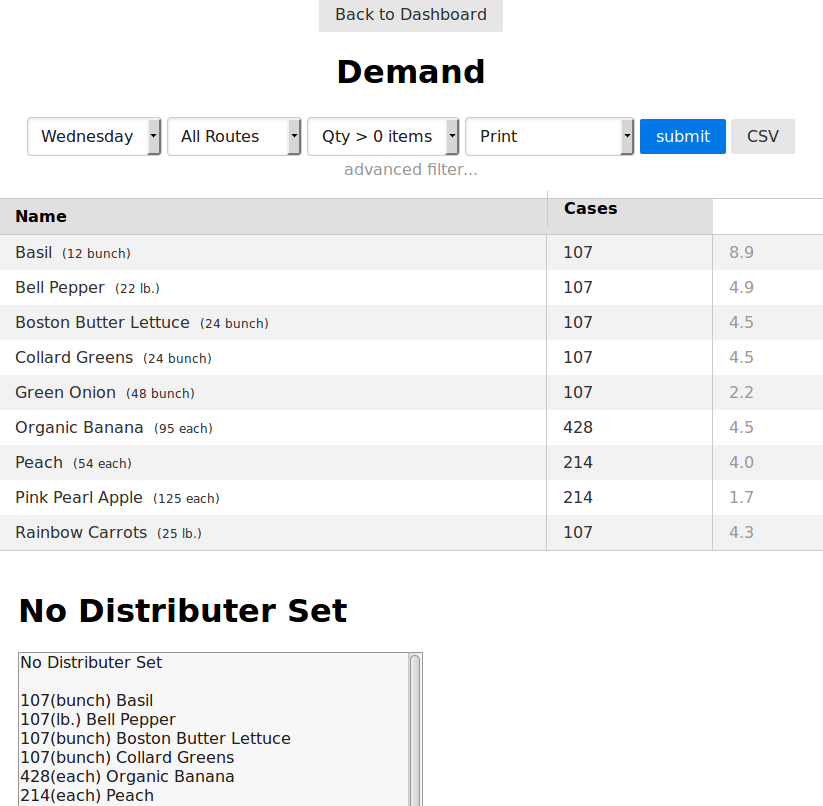
A 'warehouse' admin user can see the 'Warehouse App', which displays useful information about inventory, demand, what's left over, etc. This is typically used by a warehouse manager to look up how much of an item is left, or to figure out how much of a product you may be short of.
Courier
DEPRECATED - NO LONGER USED AND DOES NOTHING
Stat Service
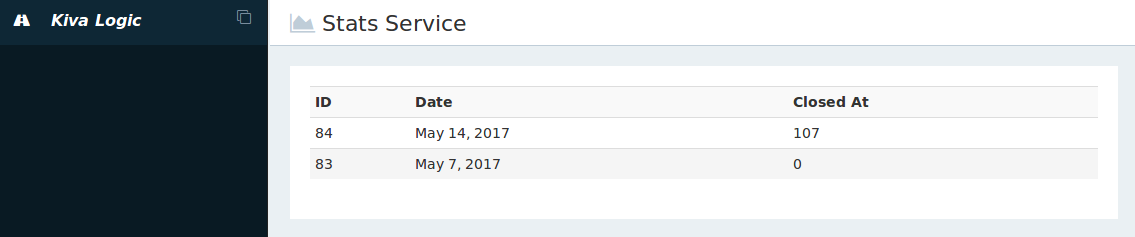
This admin type has access to only one page- the page will show the week id, the date of the week, and how many orders you closed at for the week. There is no other functionality for this type of admin account.
Delivery Driver App Access
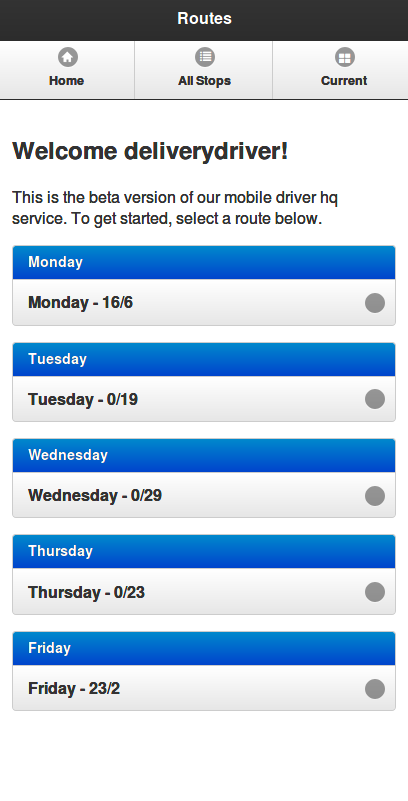
When this type of admin user logs in, they are taken directly to the driver web app and have no other access to any admin screens/functions. They can view routes, stop numbers, and relevant information about deliveries they are making for any routes.
Labels & Routing Access Only
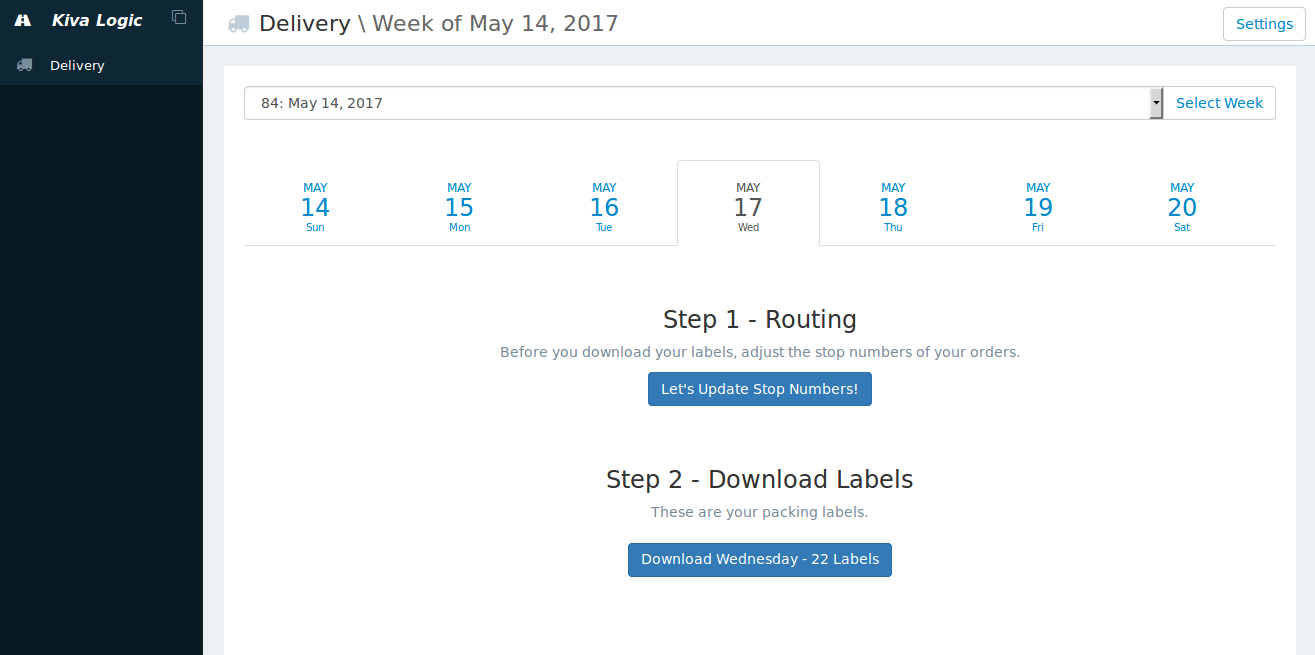
This admin user will only have access to the Delivery area of the admin site. This means they can perform functions such as routing, downloading pack labels, downloading driver sheets, and downloading Avery 5351 labels.
Try it out on our demo site: kivalogicdemo.kivalogic.com/kiv/login
<code>user: labelsrouting password: labelsrouting
Recipe Page Access Only
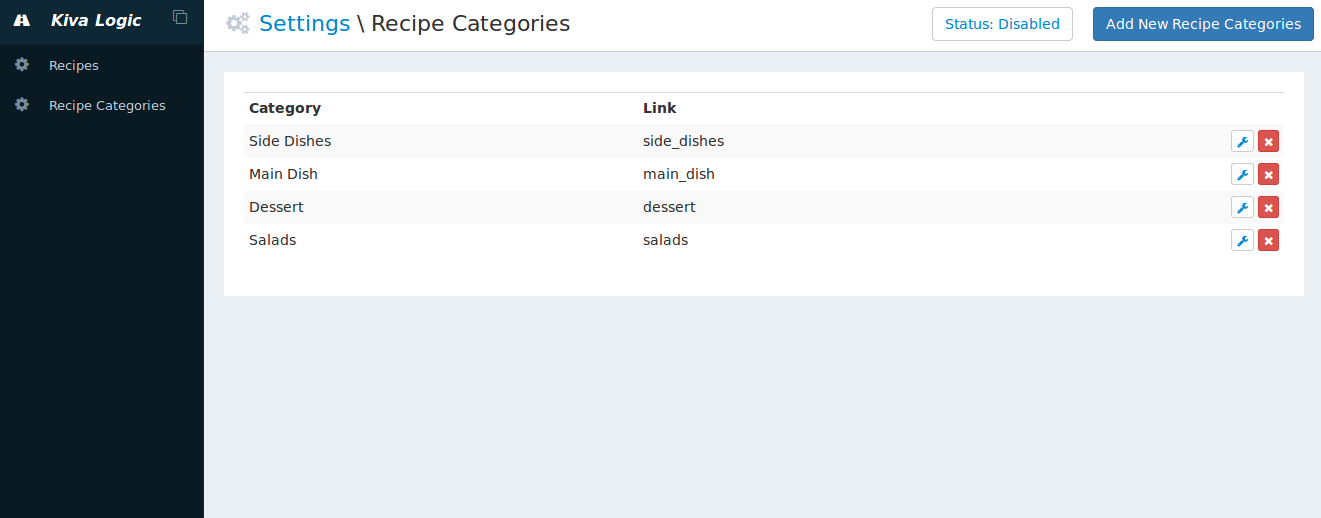
This admin user can add or edit recipes, and add or edit recipe categories. Those are the only two features they have access to on the admin side.
Cust Service
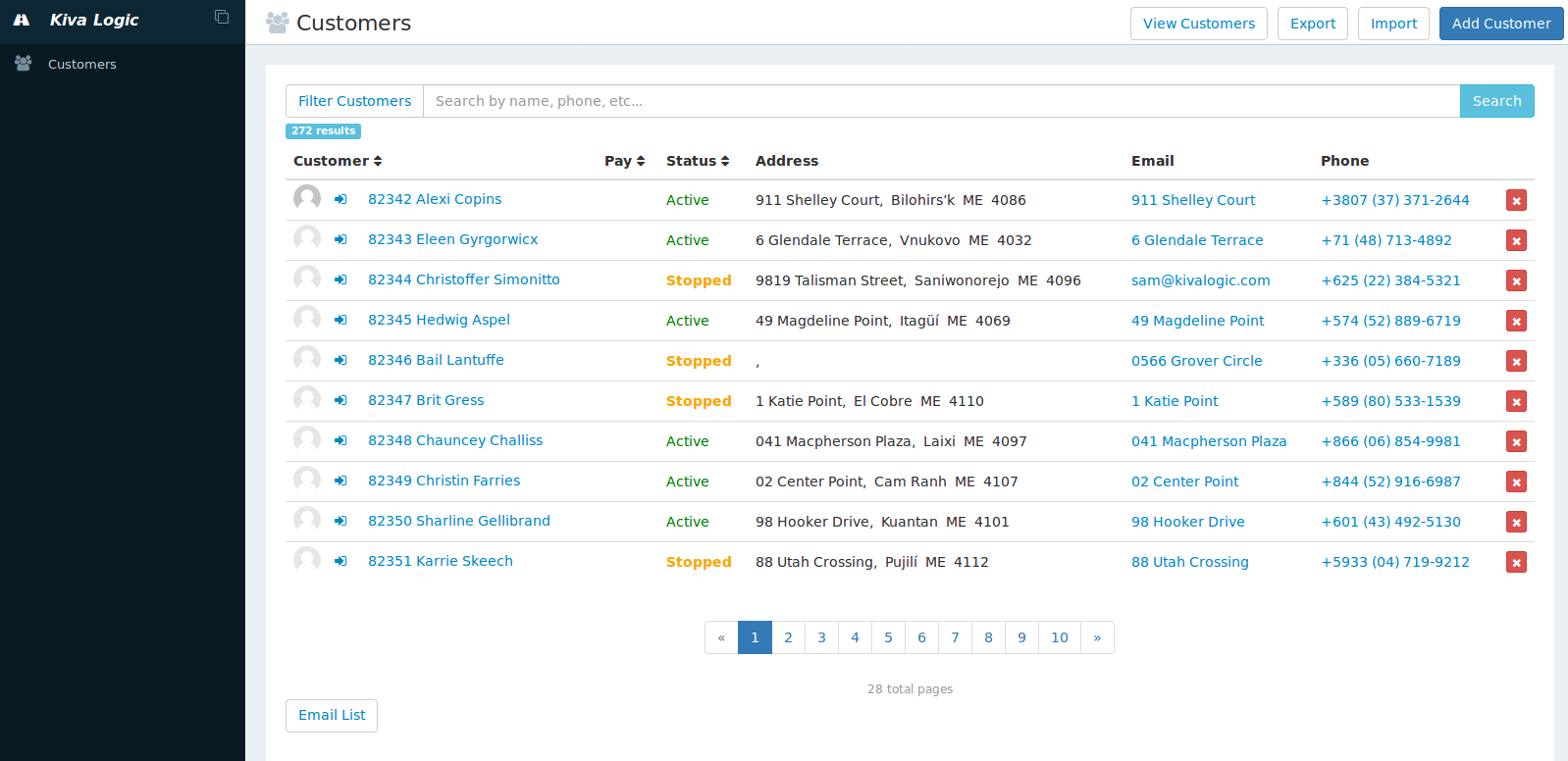
This user account is for your customer service ONLY employee(s). It has access to:
Customers page that lists and allows you to search for all customerss
Customer's details page
The ability to log in as a customer
Customer's log page
Customer's email history page
- Customer's payment history page
The customer export feature that is on the Customers page is disabled for this type of admin user. They are not allowed to export/download your customer list.
Unauthorized Access
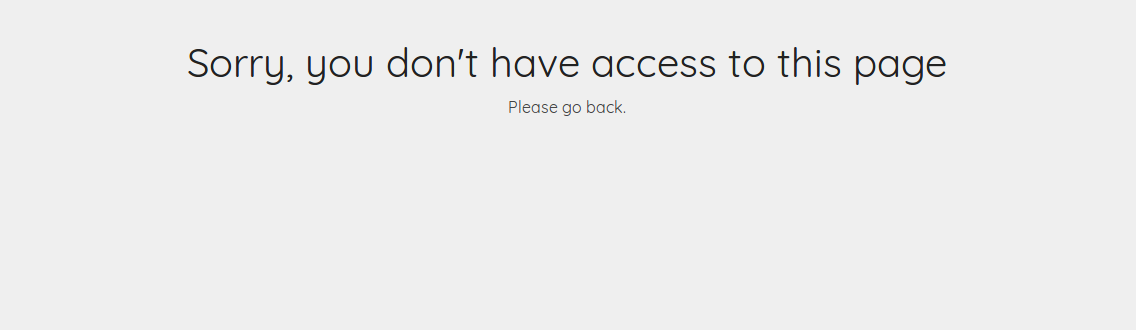
If an admin user tries to access an unauthorized page, they will see a plain grey screen and the access attempt will be logged.

You can search for unauthorized page access attempts in the system log by searching for 'Unauthorized page access'.
