Lock Box Type Setting
The Lock Box Type setting will prevent customers from changing their subscription box size and type. This setting is applied on a per-customer basis and will prevent them from selecting a different box on their off week, chaning their box on their settings page, and prevents them from being able to use the easy change box type drodown selector on their home page when they have an order generated and in open status for the current week.
Enable Lock Box Type
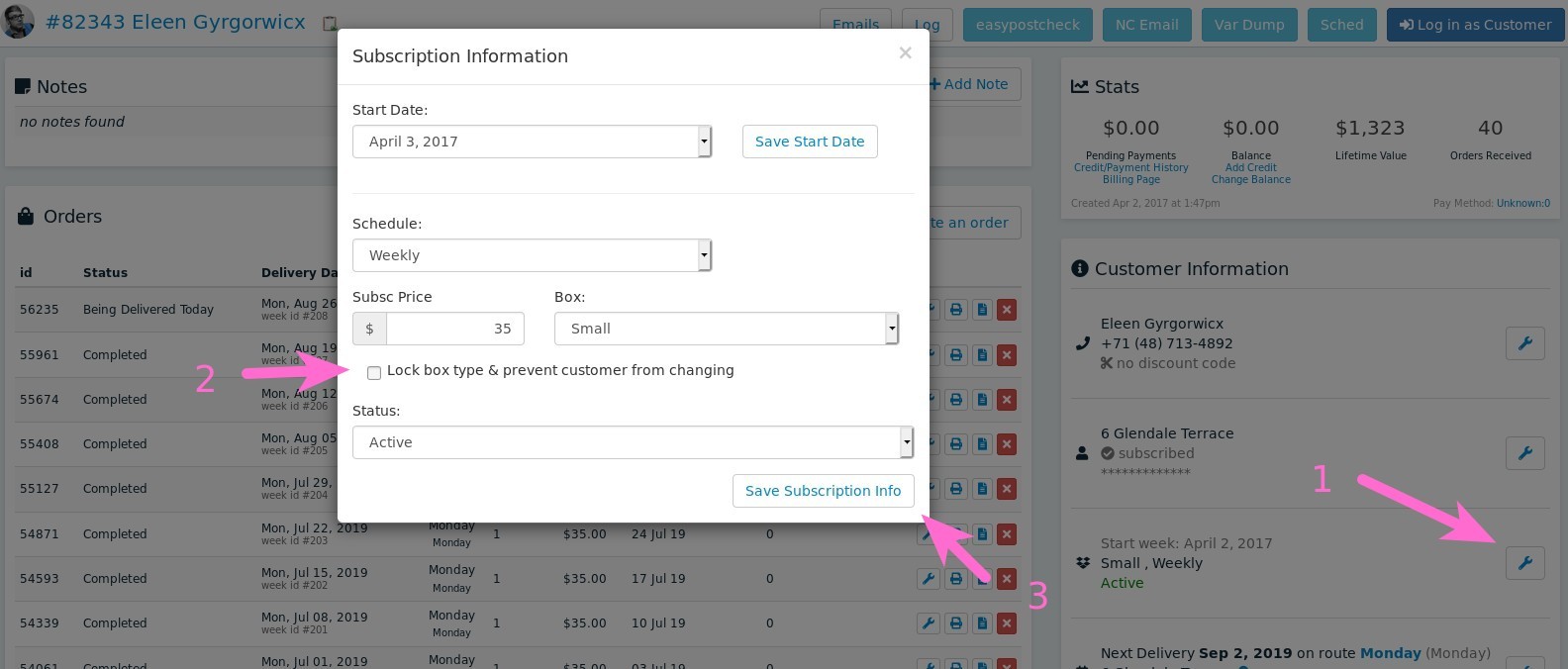
Link to full sized lock box type image
click on the wrench next to their subscription information
check the checkbox next to 'Lock box type & prevent customer from changing'
- click save
After saving, a lock icon will appear next to their box type information on the admin side.
![]()
Areas Affected
Off Week Box Selection
If the customer signs in on their off week, the system will prompt them "Do you want an order this week?". If the Lock Box Type setting is enabled, the only box the customer will be able to see and select is the box type that they are currently subscribed to.
IF the box type they are subscribed to is no longer set to allow customers to sign up for it, they will be allowed to select from ALL active box types. This is useful for cases where a customer may have been grandfathered in to their current box type, but you no longer want people to sign up or switch to that particular box type.
- Otherwise, they will only be able to select their current box type subscription to create an order
Easy Change Dropdown
If the customer has an active order and the 'Easy Change Box Type' dropdown feature is enabled which allows customers to quickly change their subscription box type when they have an open order, it will no longer be displayed if the customer has the Lock Box Type setting enabled on their account.
Account Settings
When a customer views their account settings page, if the Lock Box Type setting is enabled, they section of the page that usually allows them to change their box size/type will be hidden and they will not be able to change it.
