Hybrid Software Operation Mode
The Kiva Logic software has three different modes of operation. Subscription based on changing menus, a la carte with static menus, and a hybrid a la carte with changing menus.
Hybrid mode allows you to set a menu and have a specific window each week that your customers can log in and shop a-la-carte style. This is useful if the products you have available change from week to week, like they do in the produce world.
Customers will have from the time you complete the weekly cycle until the cut-off time for their route to shop and place an order.
Delivery Fee
Because customers can shop a la carte for whatever they'd like, it's HIGHLY recommended to have a delivery fee set up like so: "Free shipping on orders over $30! Otherwise there is a $10 delivery fee"
What it looks like
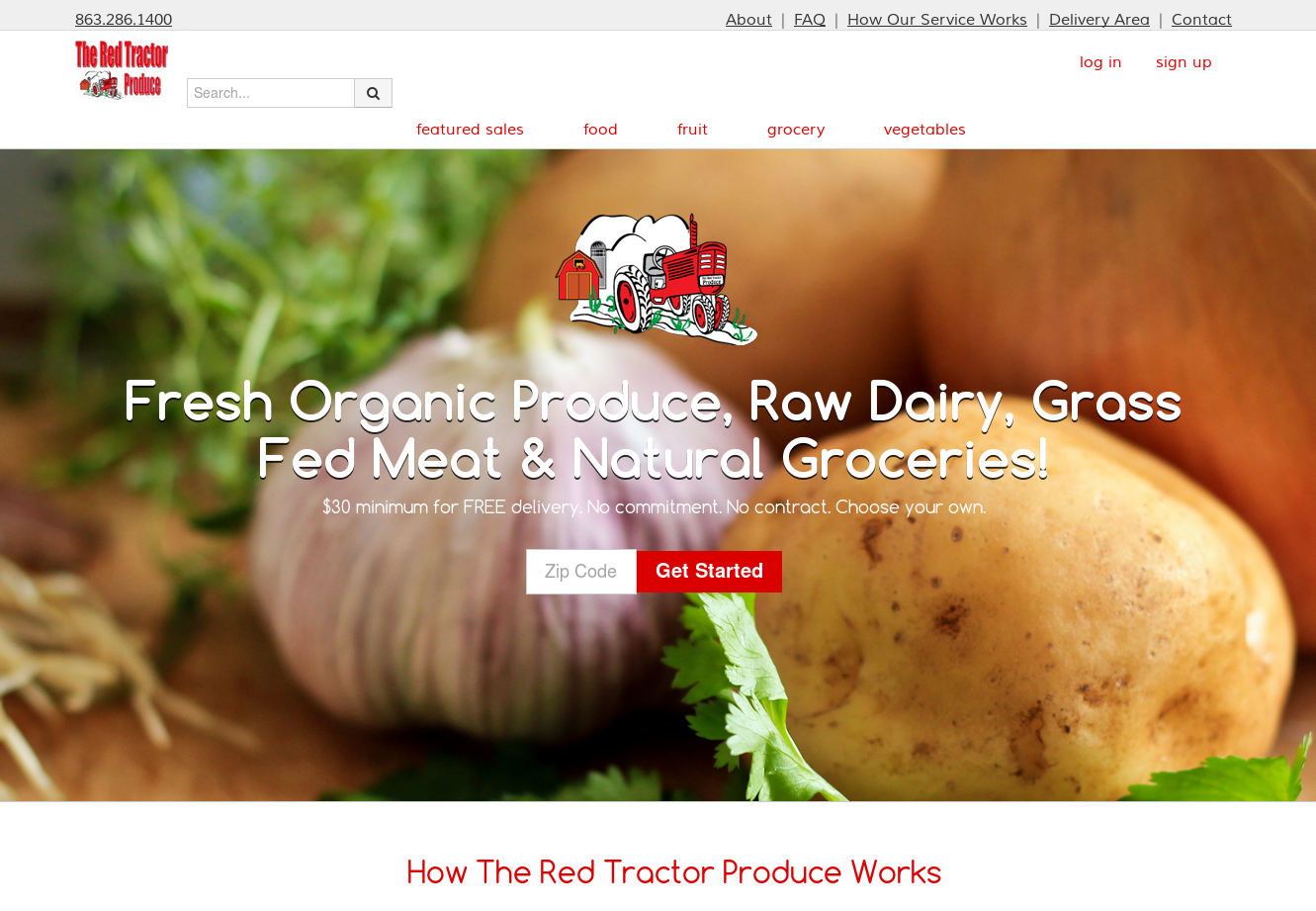
When customers first visit your website, they can browse content pages, look around the shop, but before they make a purchase they must enter in their zip code and create a free account. Why?
Delivery areas are based off of zip codes. Only people in your delivery area should be allowed to shop.
- Since each delivery area has a specific ordering availability window, you don't want someone to shop for products if the window is closed!
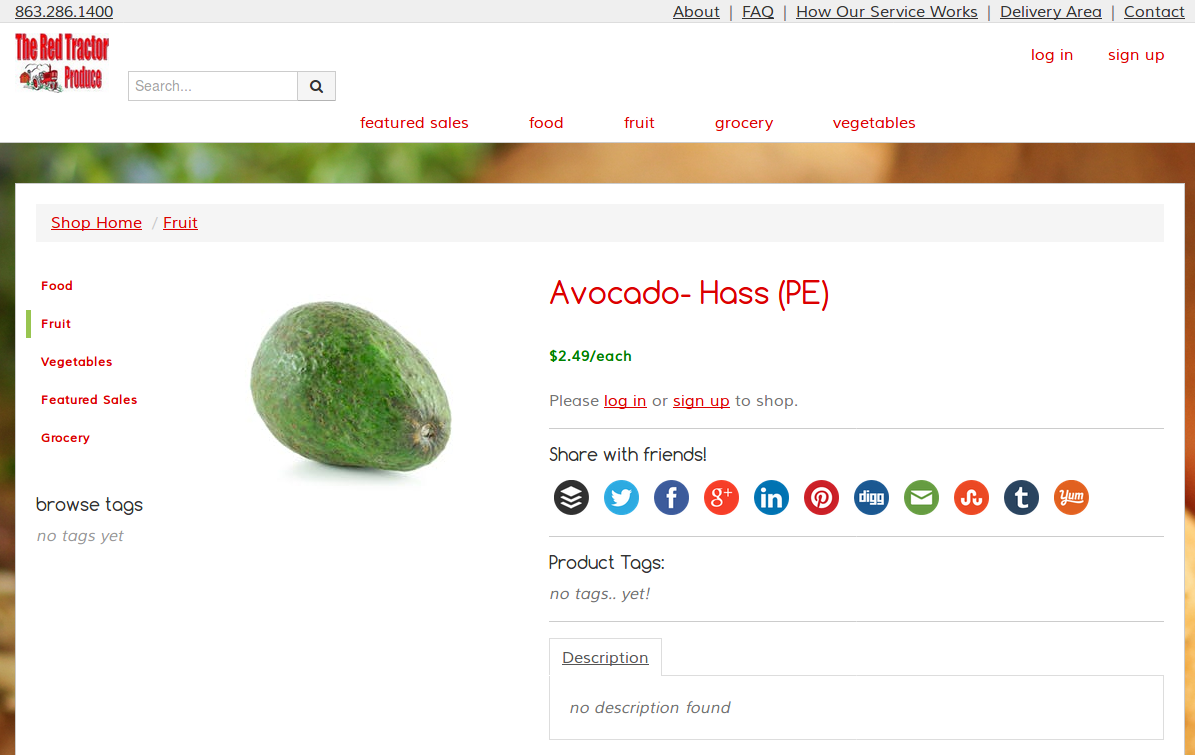
Browsing the shop, potential customers will see text that says 'please login or sign up to shop'. When they click 'sign up', they will be prompted for a few basic things- email, contact, and delivery address.
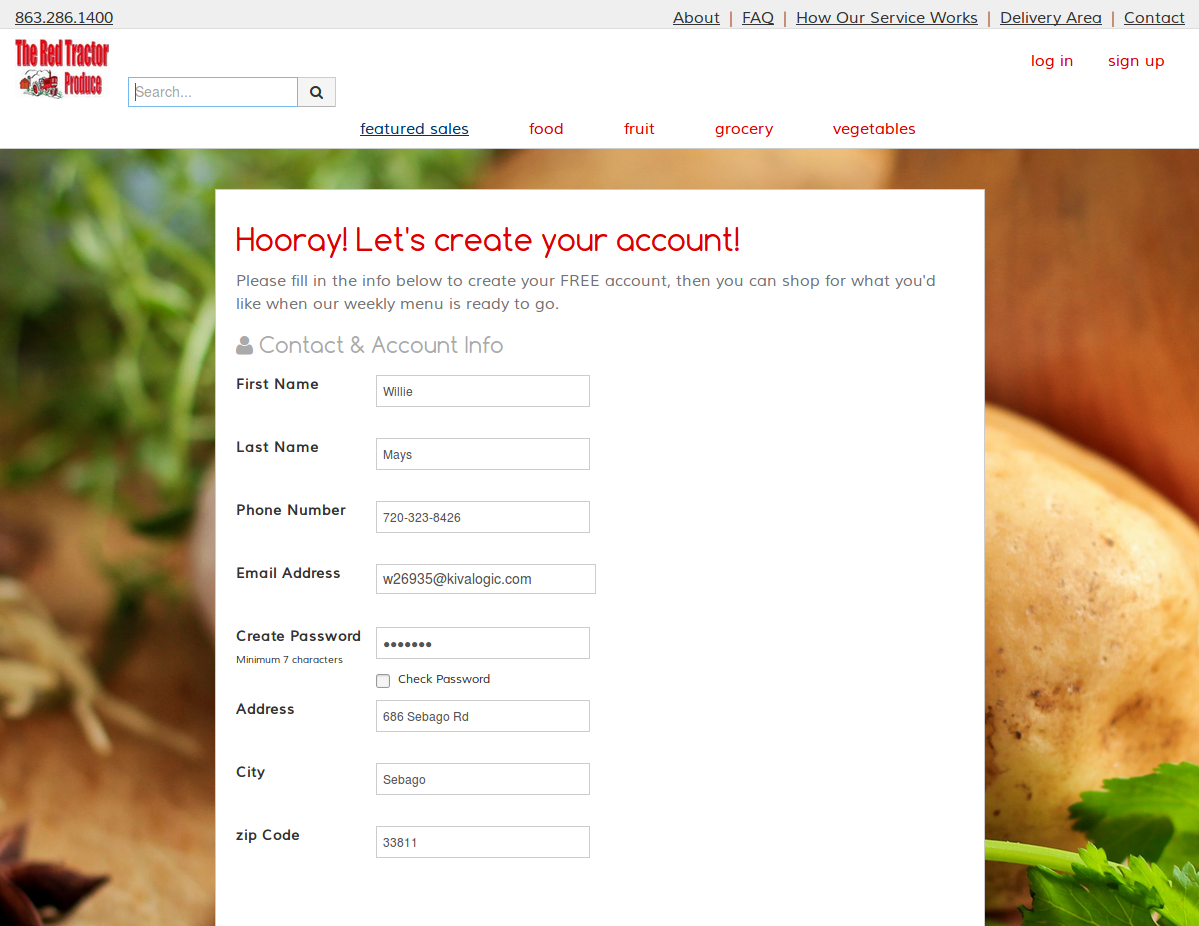
After the one-step sign-up process, they will immediately be taken to their account home page. If the ordering window for their delivery area is open, they will see a button that says 'browse our shop', which will allow them to add items and shop.
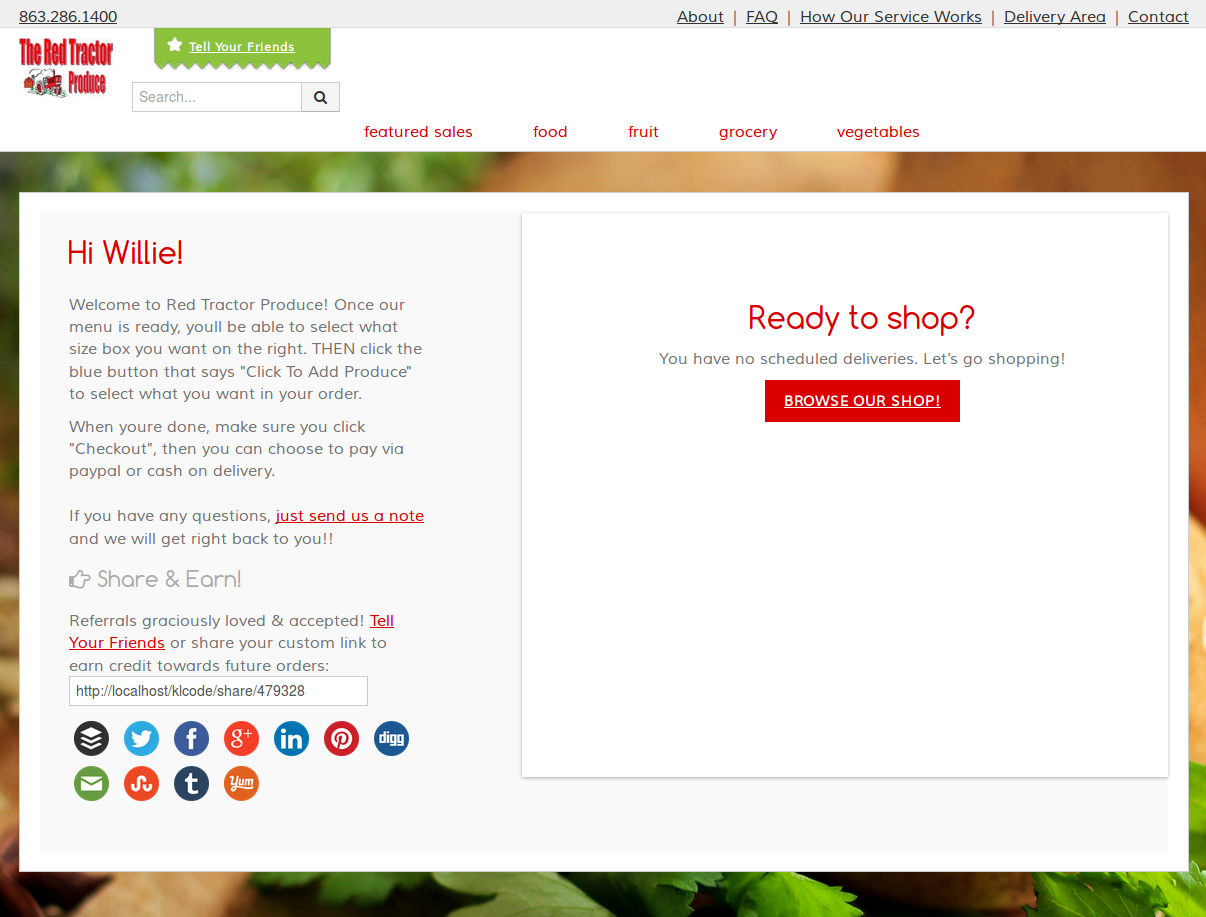
Below is a screenshot of a customer who is shopping and just added an item. Notice the two options are 'View Order' (this will take them to their account home page), or 'Continue Shopping' (this takes them to the previously viewed category so they can continue shopping).
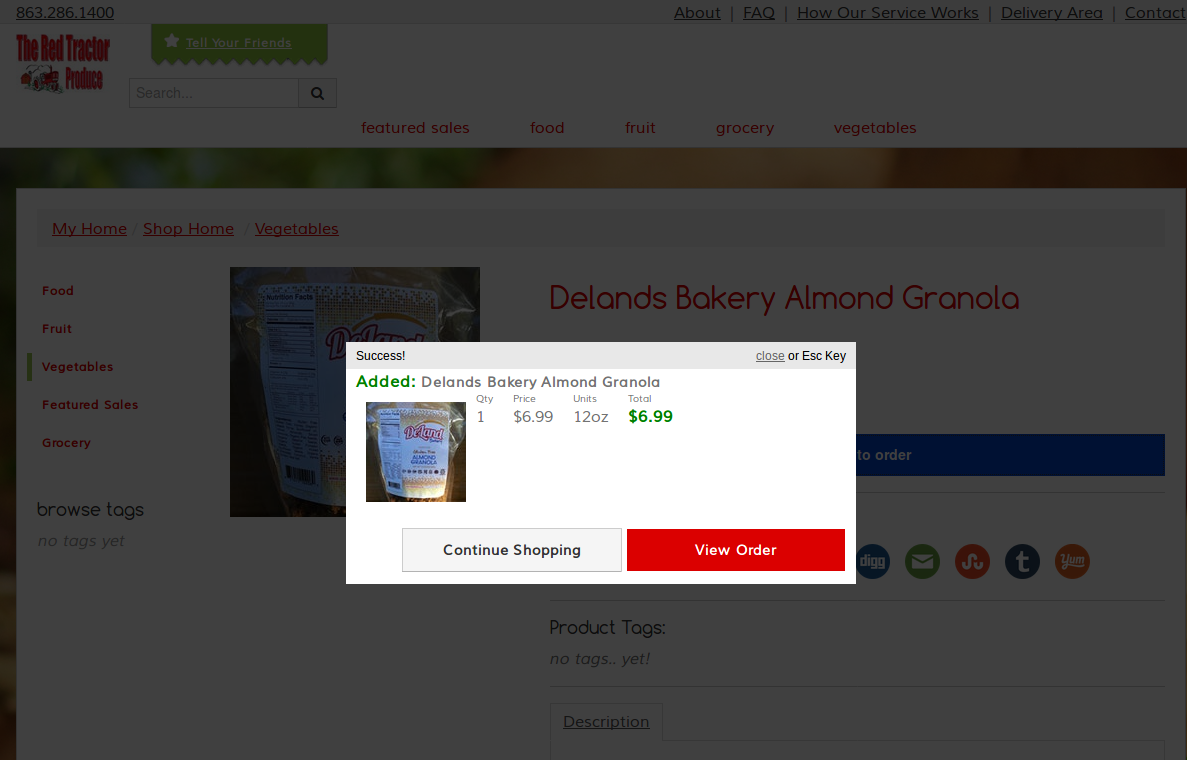
Back on the customer's home screen, they can see everything they have added to their order, and if they're happy with it they can checkout. Notice this customer has only added $9.48 worth of product to their order, so right now they are looking at a $10 delivery fee.
At this point, if the customer does not check out and the delivery area's window closes, the order will be cancelled automatically and it will not be delivered to the customer.
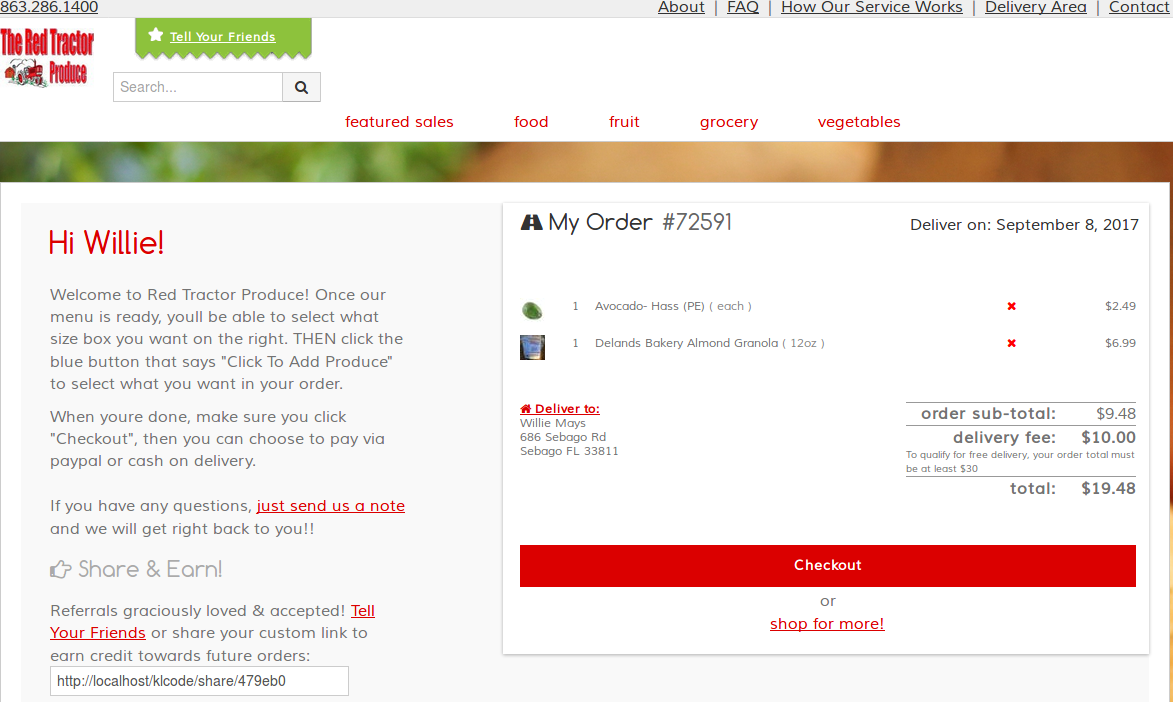
After clicking 'checkout', the customer is presented with two options: pay by PayPal or pay by check.
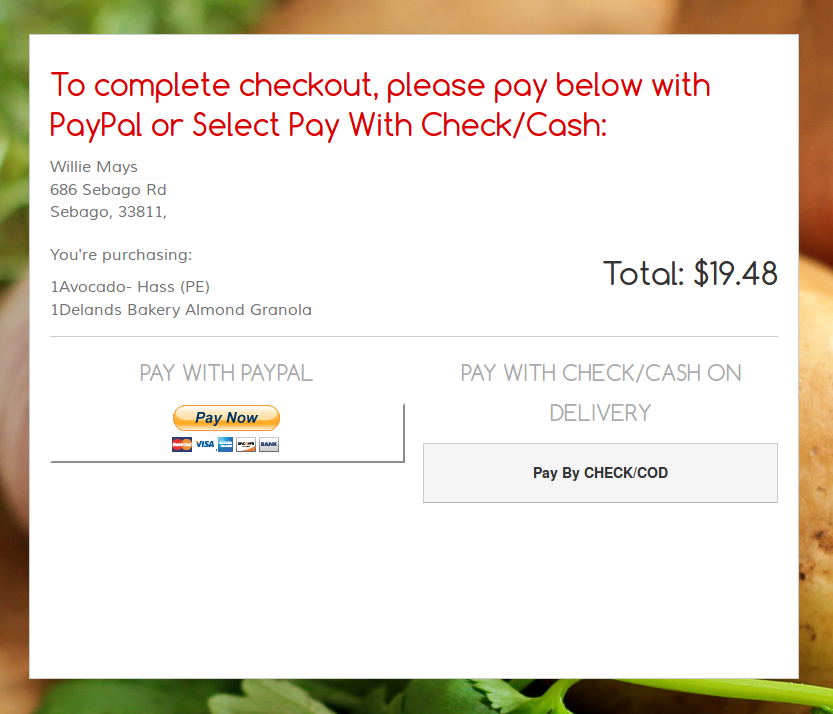
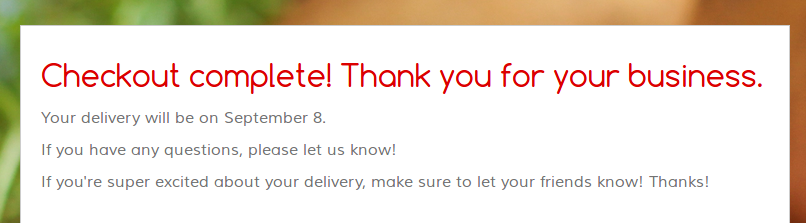
When the customer returns to their home screen, if they have not completed their payment yet, a little notification will let them know.
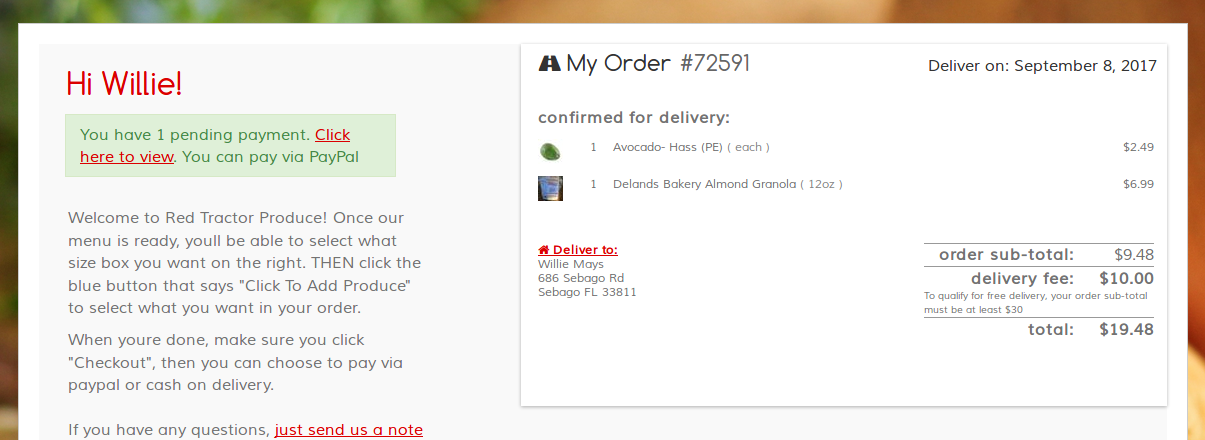
Notes
customers who do not complete the checkout will not receive an order
this works with PayPal and check only
- this is meant for companies where the menu changes week to week, thus requiring 'ordering windows'
