Move From A Sub Domain
For existing Kiva Logic customers that use our software on a sub-domain instead of their main domain, we sometimes receive requests to use our software to manage their entire website instead. It's not a difficult process, but it does take time for us to takeover your main domain instead of just running on a sub-domain.
Let's say you own a business called "Produce by Bob". For this example, if you use WordPress on your main website at producebybob.com, you would have links pointed to a sub-domain where the Kiva Logic software runs like shop.producebybob.com. Let's say that Bob decides he doesn't want a sub-domain anymore and instead wants everything to run on the Kiva Logic software on his main domain at producebybob.com.
How we accomplish a migration from a sub-domain to a main domain
Whether you use Wix.com, WordPress, GoDaddy Site Builder, or any other service for your main website, the steps and actions we take are pretty similar:
1. Set up 301 permanent redirects from your sub-domain to your main domain
It's important to make sure that in the course of moving from a sub-domain to a main domain that we don't do anything to hurt your SEO rankings or lose standing with the big search engines like Google or Bing. To do that, we do several things:
Create 301 redirects from all URLs on your sub-domain to point to your main domain
- Update Google & Bing webmaster tools to reflect the update
2. Importing Content
From your main website, we will copy all of your existing content pages to the Kiva Logic content management system and create new pages that can be edited in your Kiva Logic admin area. Please keep in mind, WordPress allows great flexibility and freedom when it comes to designing and building content pages, and our content management system is not nearly as advanced.
3. Building your front page
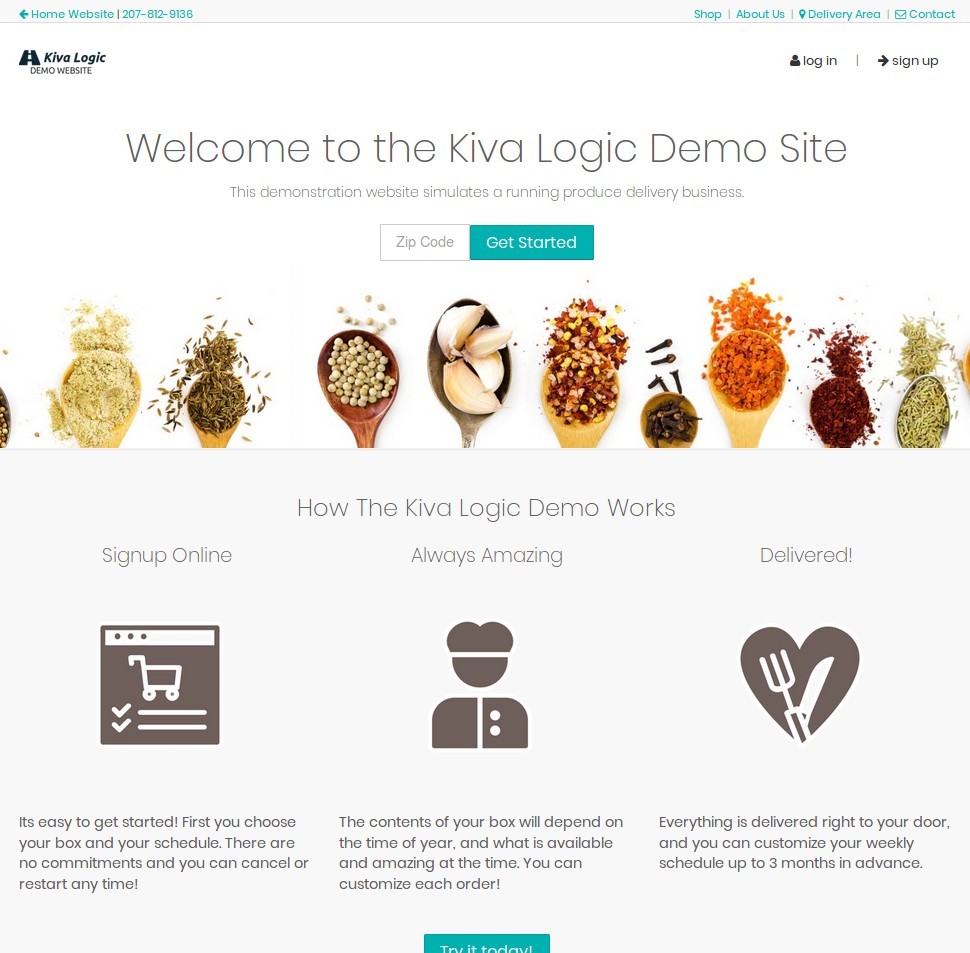
The front page will not be as flexible as WordPress/Wix/GoDaddy, but we've built this over the years to optimize conversions and provide the most important information in a recognizeable and best-practices format. You can see an example of what the front page looks like using Kiva Logic at our demo site: https://kivalogicdemo.kivalogic.com/
You can edit the content for all the sections on the front page through the admin on the "Front Page Content" page, which looks like this:
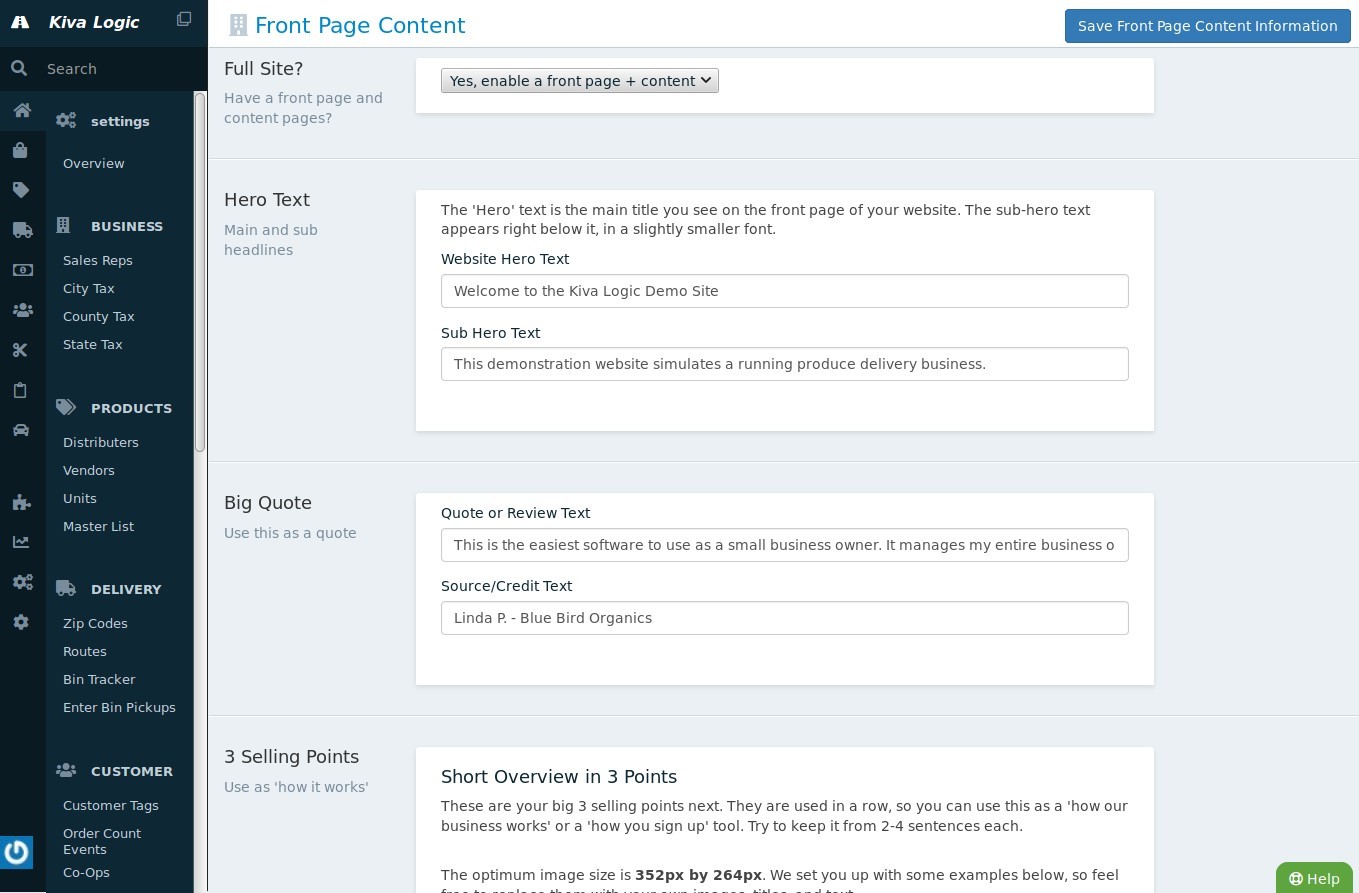
4. Going Live!
Before going live, we recommend downloading a full backup of your existing website for your records. Once we make the switch live, your old website will not be accessible and instead your new website will be generated by the Kiva Logic software.
When the above steps have been completed, we will update your domain name 'A' records through CloudFlare so that your main domain points to our servers instead of wherever you previously hosted your main domain website.
After a successful launch, you can then cancel your hosting account for your old website. IMPORTANT you still must keep your domain registered! Some people confuse website hosting with domain registration- they are two seperate things! Never cancel your domain registration, always keep it up to date, and register your domain for as far into the future as you can
Pro tip: it has been said that search engines reward websites that have a domain registration expiration date that is far into the future! Don't just renew your domain for 1 year, renew it for as far into the future as possible. For example, our domain "kivalogic.com" was last renewed in 2016, and when we did that, we renewed it until 2024:
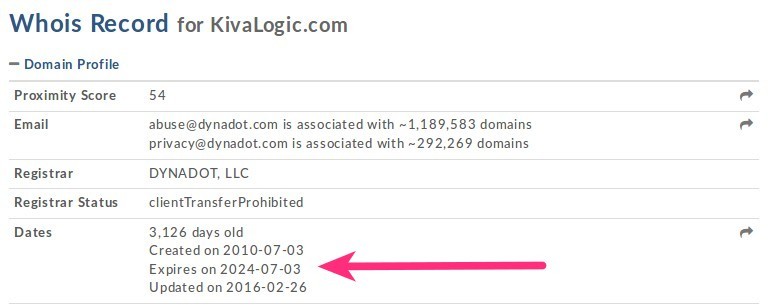
This is also nice because you don't have to worry about renewing every year, which could lead to forgetting to renew it.
Other Things to Consider
We do not have a "blog" feature! We might build one someday, but right now there is no blogging feature available on the Kiva Logic software. What some companies do is run a wordpress instance somewhere and use a sub-domain like blog.producebybob.com.
Why Move?
The biggest reasons that people move from a sub-domain to using Kiva Logic to run their entire website is:
Speed- our software is much faster than most site builders
Continuity- instead of having to redirect customers to a sub-domain, everything is located in one place!
- Save money- instead of paying to use Kiva Logic and paying another company for website hosting, you only have to pay Kiva Logic!
The Pitfalls
If you are someone that likes 100% control over your website design, content, and layout, you might want to stick with your existing solution. Some things can not be edited on the admin side of Kiva Logic and instead have to be addressed to hello@kivalogic.com
Currently, we do not charge for this request but we might in the future because it does take us a lot of time to do! If you are thinking about this, we will have to fit the move on to our calendar and may not be able to do this for you right away. It can take time!
- No blog feature, as mentioned above.
If you have any questions, please let us know at hello@kivalogic.com
