How to Authorize.net Public Client Key
How to Authorize.net Public Client Key: here's how to find and retrieve a new public client key for authorize.net, which is used by accept.js
First log in to your authorize.net account, then click on 'Settings':
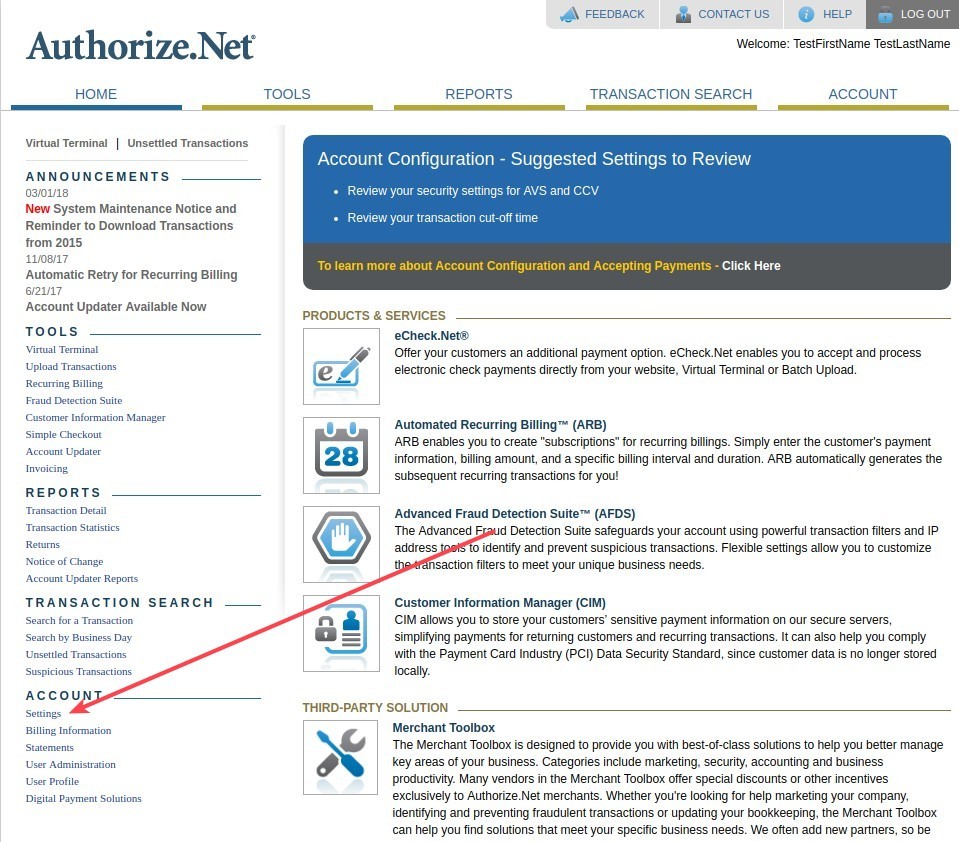
Next, click on 'Manage Public Client Key':
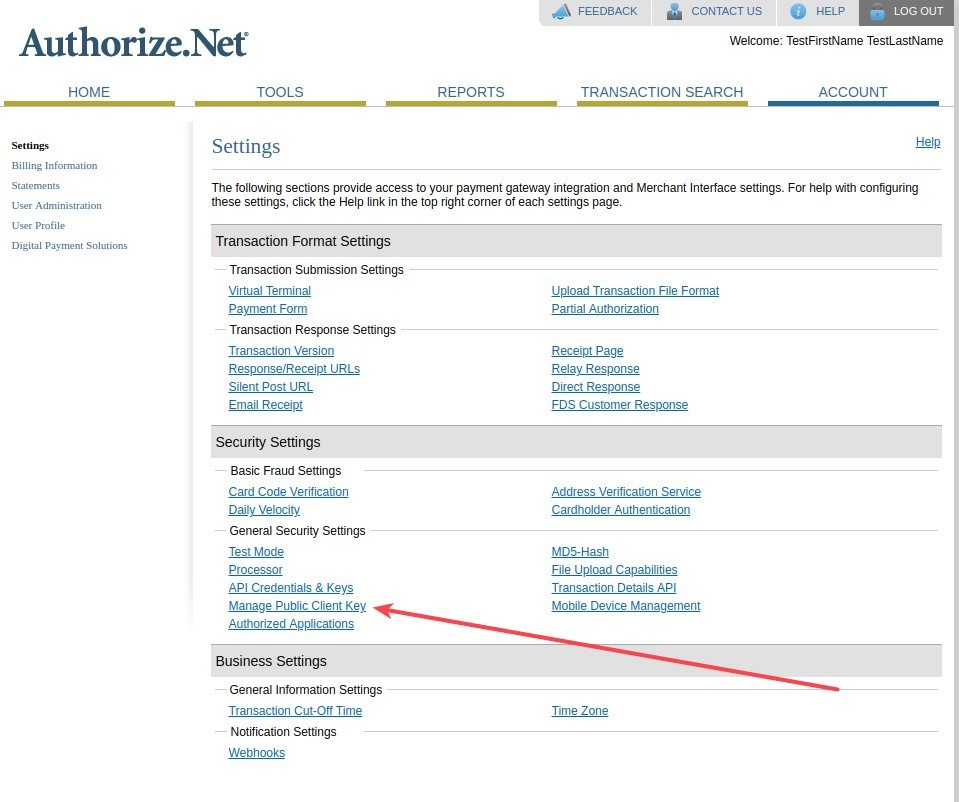
If you already have a public client key created, it will be displayed for you to copy and paste. It will be a very long string of numbers and letters. If you don't see one, then you can create a new by answering the secret question and clicking 'submit'.
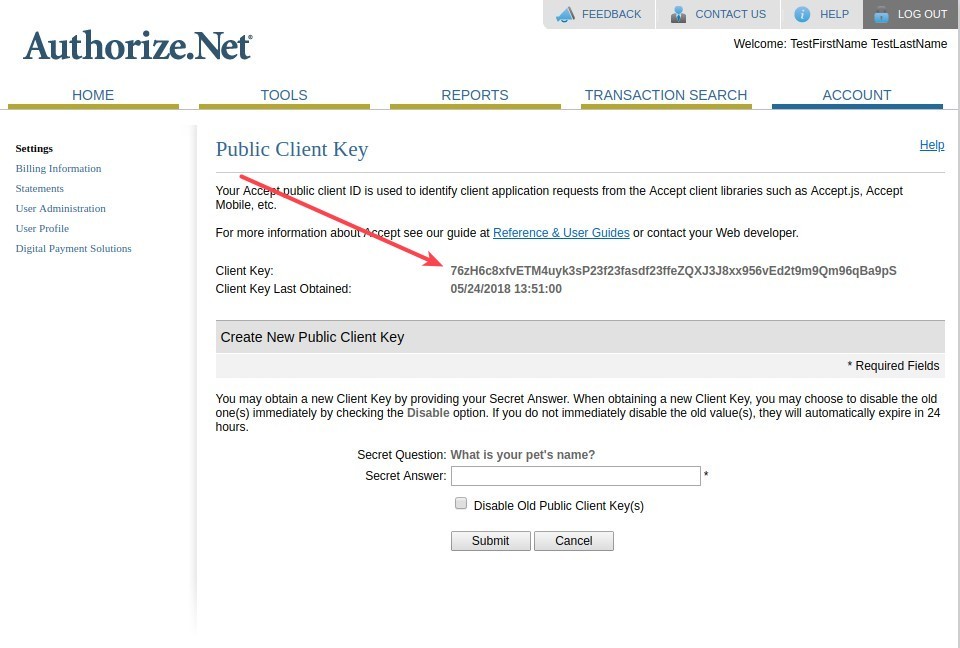
That's it! You're all done.
