Shopping for Recurring Products
Customers are able to add a recurring schedule for add-ons in your shop. For example, a customer can add Coffee to their order and set it up so that Coffee will be added automatically to every future order.
Items can be added as one-time, every order, every 2 orders, every 3 orders, etc etc. It's up to you which recurring schedule options are available for customers to select.
When an order is created for the customer as part of the weekly cycle, or if the customer creates an order on their own, Kiva Logic will check to see if the customer has anything on their recurring products list. If it finds a product with a recurring schedule, it will test to see if it should be added to the order based on the schedule.
How to add a recurring product
When a customer is shopping and they click on a product to view the product details, there is a drop down box that allows them to select an optional schedule to make it a recurring product.
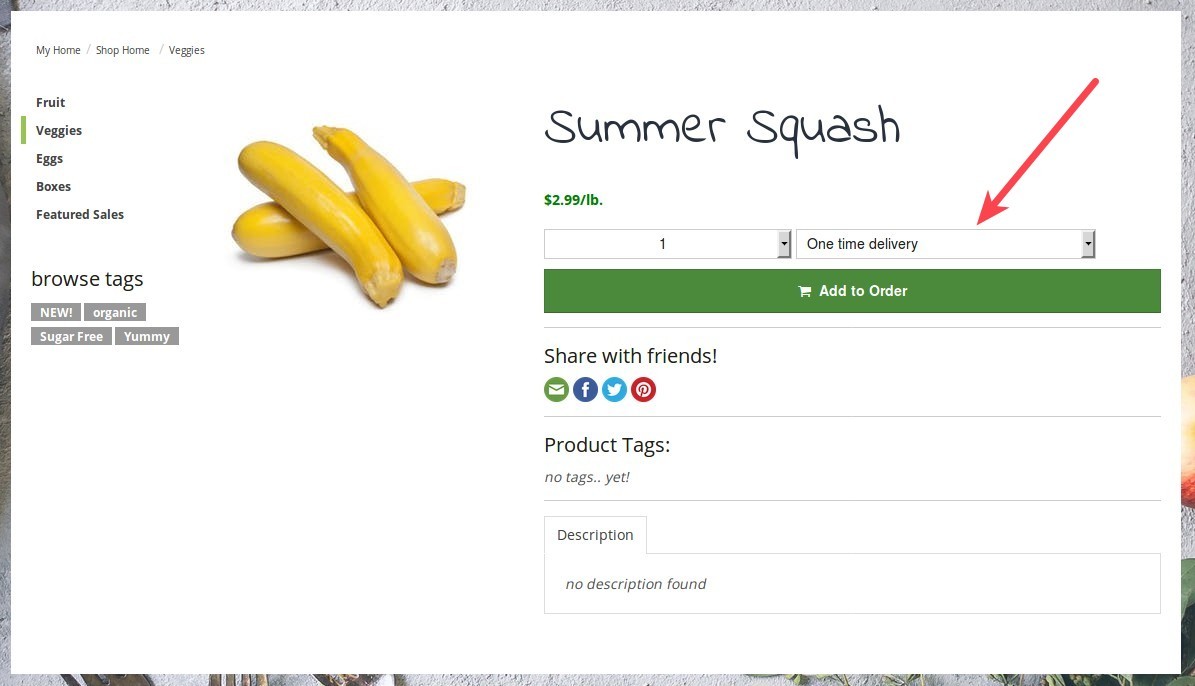
They can change the recurring schedule drop-down from one-time, to every order or every other order for this scenario.

The item will be added to the customer's order and a schedule will be set for the future to add the item to every order moving forward automatically.
Customers can control their recurring items easily, changing quantities, schedule, or removing items from their recurring items list.
Link to youtube video of recurring demo
Troubleshooting
Recurring items will not be added to a customer's order if they are not in stock! Recurring products must also have a retail price greater than zero. Use the recurring items report to see if you have any issues.
