Magic Login Links Sent by Email
Helping customers deal with password resets and forgotten passwords can be frustrating and time consuming. Fear no more!
Magic links enable customers to enter their email on the login page, and then receive an email which contains a one-time link that will automatically log them in.
How does it work?
It’s fairly simple, here are some screenshots for your reference:
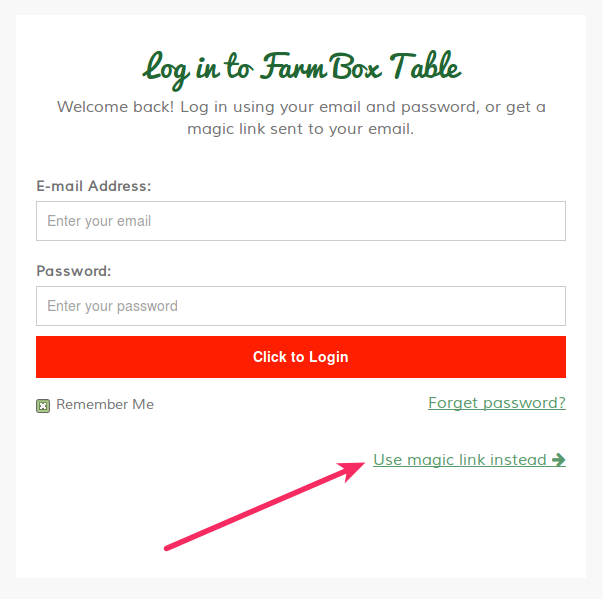
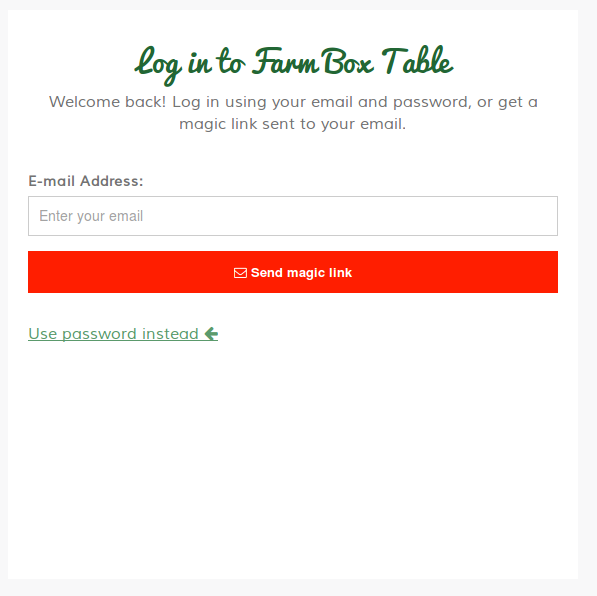
When a customer clicks the login drop down box, or when they visit the login page, their is a new link for them to press that says ‘send magic link’.
Here’s a shot of the drop down box:
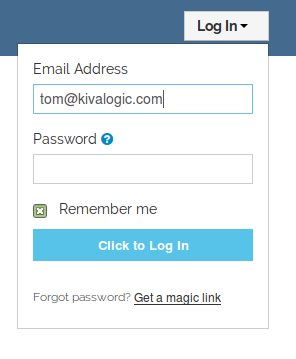
After the customer enters their email address, they will see the following screen:
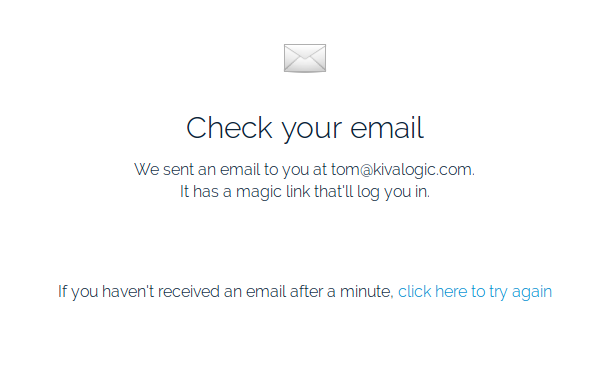
The email is sent instantly and bypasses the email queue. Here’s what the default email looks like in a customers’ inbox:
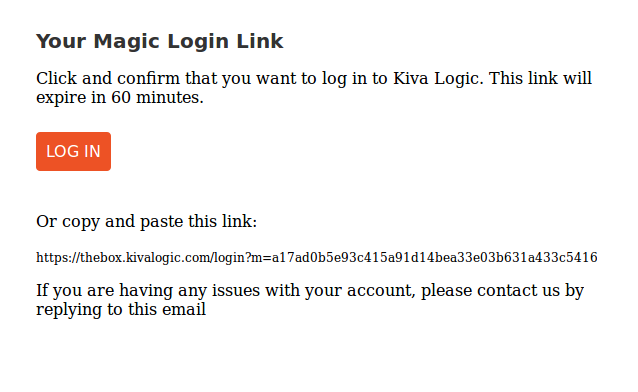
All they have to do is click the ‘log in’ link, or copy and paste the full link provided and they will be logged in to their account. No password required!
Magic Link Email
You can edit the magic link email by going to your email templates page on the admin side and editing the email named ‘Magic Login Link’. There are three new tags you can use in the email body:
**magic_link_expires** this will be replaced by how many minutes the link will be active for. The default is 60 minutes. After that, the link will no longer work and the customer will be prompted to try again
**magic_link** this will be replaced by a button that simply says ‘log in’ and will have the magic link encoded in it.
**magic_link_full** this will be replaced by the full plain-text URL of the magic link
A few Important things
-Magic Links do work for admin users. Admins must still use their username, whether it’s an email or not.
-If you include the **magic_link** in an email, make sure you are only sending that email to customers. Do not use this link for missed signups or missed zips, since there are no customer accounts associated with those features.
-Be mindful of the expiration of a magic link. If you are sending out 3000 emails, chances are it will take the system more than an hour to send all of those emails. That means by the time a customer receives the email, the link will already be invalid.
-You can enable or disable this feature and also set the default expiration minutes from the main admin settings page under ‘misc’. By default, this feature is enabled and the expiration is set to 60 minutes.
-If you set the expiration over 60 minutes, you must set in minutes. Two hours would be: 120
If you have any questions, just shoot an email to hello@kivalogic.com
