Discount Codes for Percent or Dollars Off
Discount codes are a great way to promote and grow your business. To add a discount code, click on 'Add a Discount Code' button at the top right.
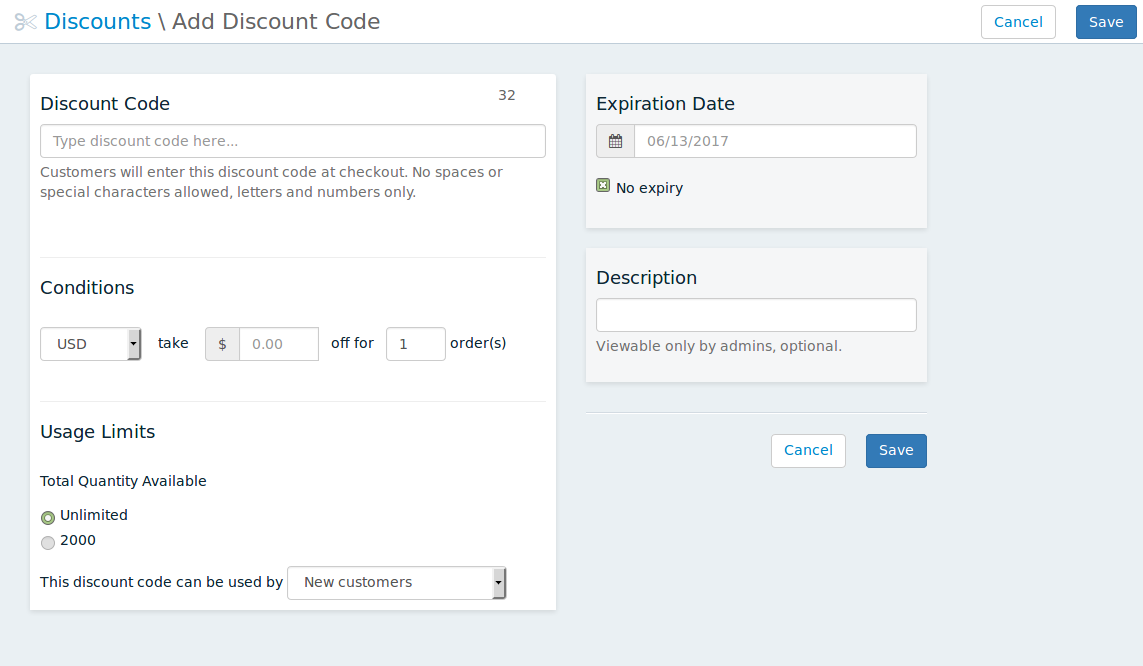
Discount Code
Customers will enter this discount code at checkout. No spaces or special characters allowed, letters and numbers only.
Conditions
There are three types of discount codes that you can create:
Monetary
This discount code type will directly add a credit (in your local dollars) to a customers' account, and you can specify how many orders this code should be applied to. A simple use would be to create a discount code that applies $10 to a customer's first order.
Percent
This discount code type will take a percentage off the total of the specified number of orders.
Product
This discount code type is available ONLY to customers who do not have an order for the current week. It is great for enticing those customers to sign up by saying "get an order this week using the discount code FREEAPPLE and you'll have 1 apple added to your order for this week for FREE!". You can specify what product, the quantity of the product, and also what, if any, cost the customer should incur. Leave the cost at $0 if you want it to be free.
Description
This is viewable only by admins, is optional, and is useful to leaving notes on why this discount code was created.
Expiration
If an expiration date is set, this is the last date that the discount code will be applied. It's important to note that if a customer uses a discount code, but doesn't have a transaction created for their order until after the expiration date, then the discount will not be applied..
For product-based discount codes, the expiration date is good for the current week ONLY and can not be changed. Product based discount codes are meant to be used only for the current week.
