Discount Codes for Products
Entice customers to sign up by offering a discount code that automatically gives them a free or discounted product in their first or next order. This feature can be combined with normal discount code values, enabling you to promote codes like this:
"$20 off AND 1 free Apple with your first order"
"10% first two orders AND 3 free Oranges with your first order"
- "Reactivate your account now with code 'FREEBERRY' and receive 1 free strawberry in your first order!"
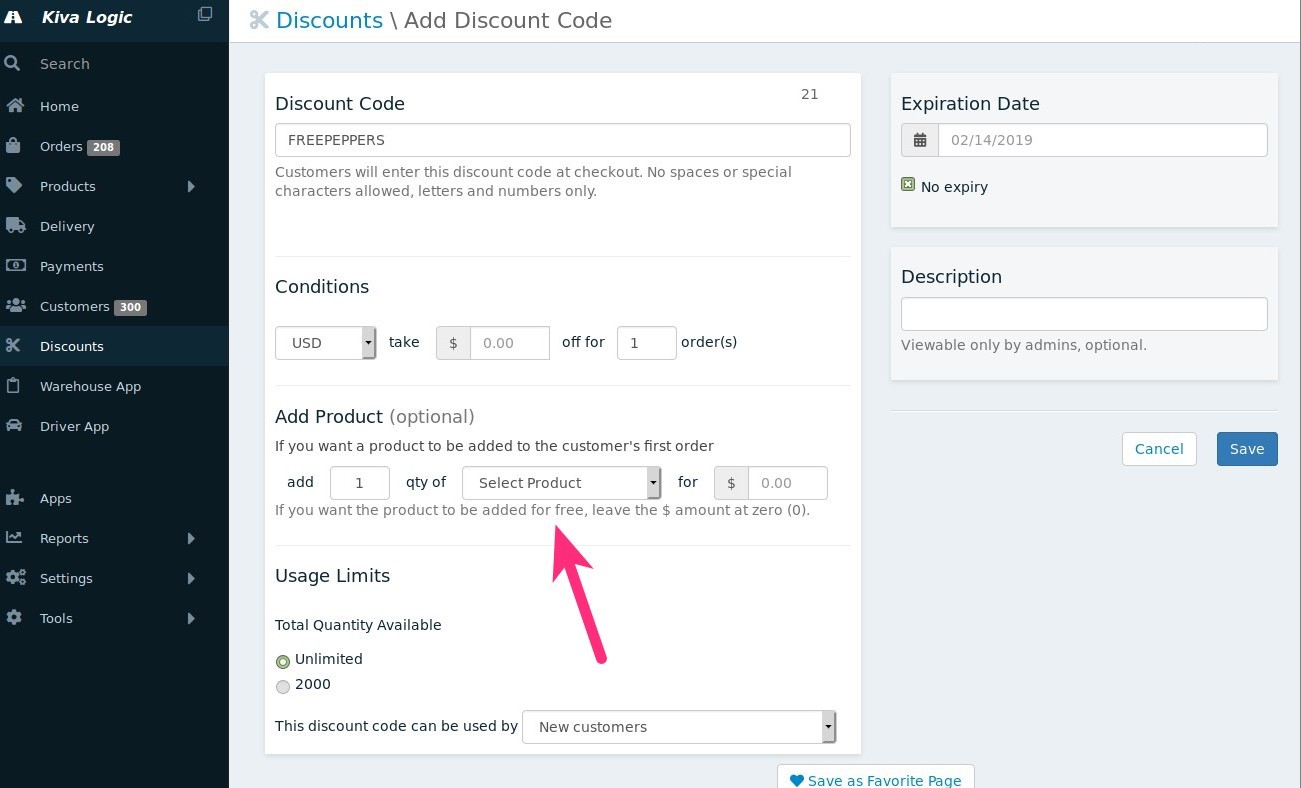
How it works for Customers
When a new customer signs up, depending on your sign-up process they will have an opportunity to enter in a discount on the first, second, or third page of the sign up process. For this example, the customer is entering the code on the first page.
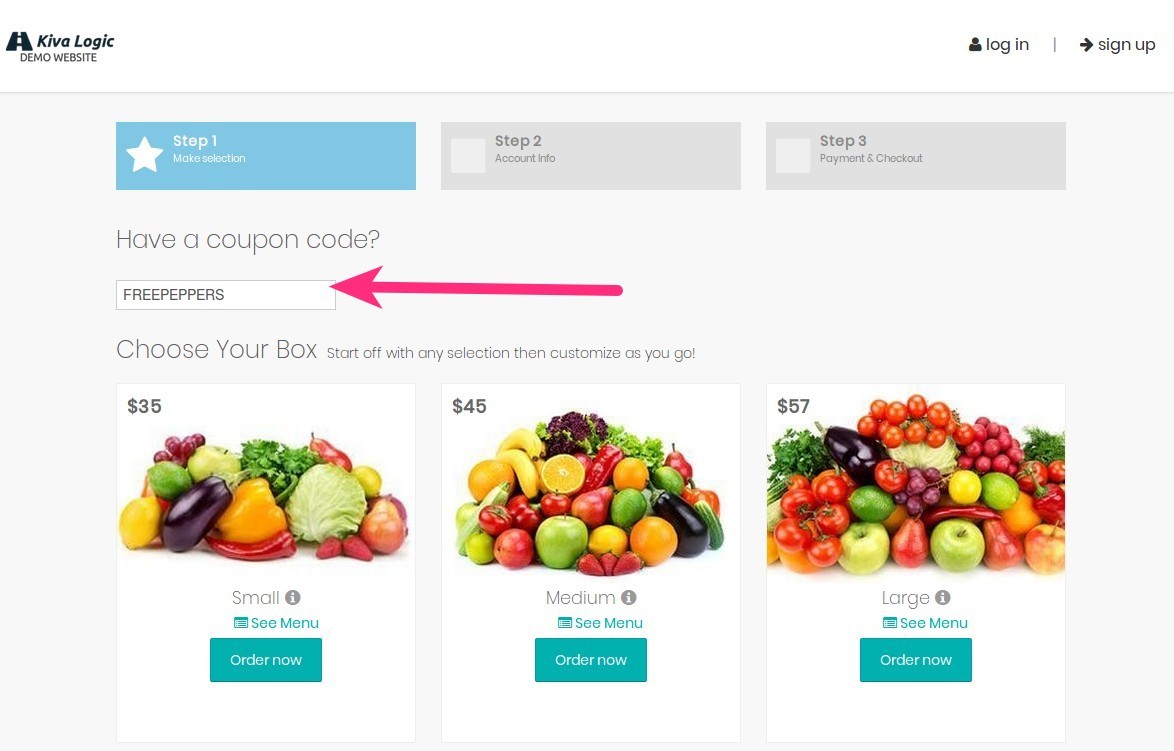
When a discount code linked to a product has been entered, the 'summary' part of the sign up page will display a message about what the code is good for.
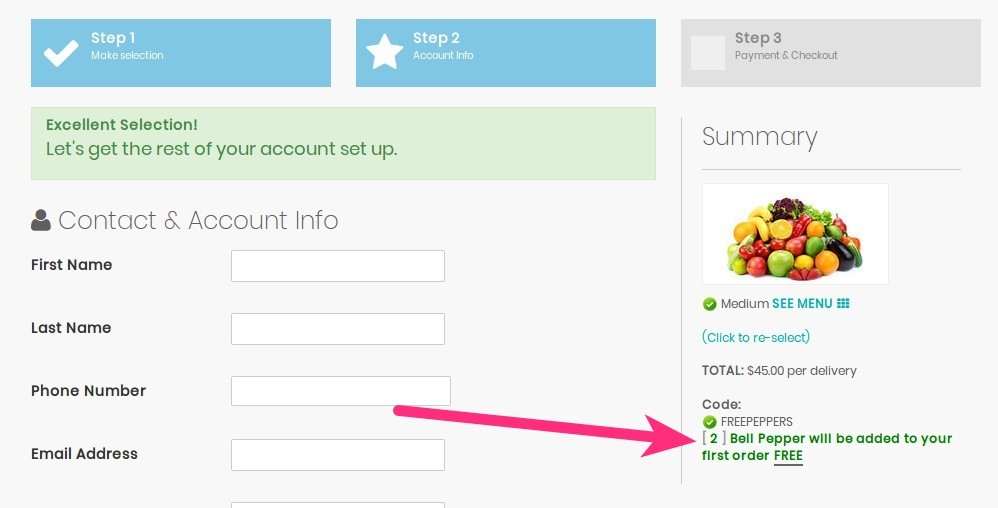
On the final step of the sign up process, a large banner will be displayed to help push the potential customer into completing the sign up process. This banner will include a picture of the product, the quantity, name, and whether it is free or not. (If you enter in a price of 0 when creating a code, that means it's added to the order free!)
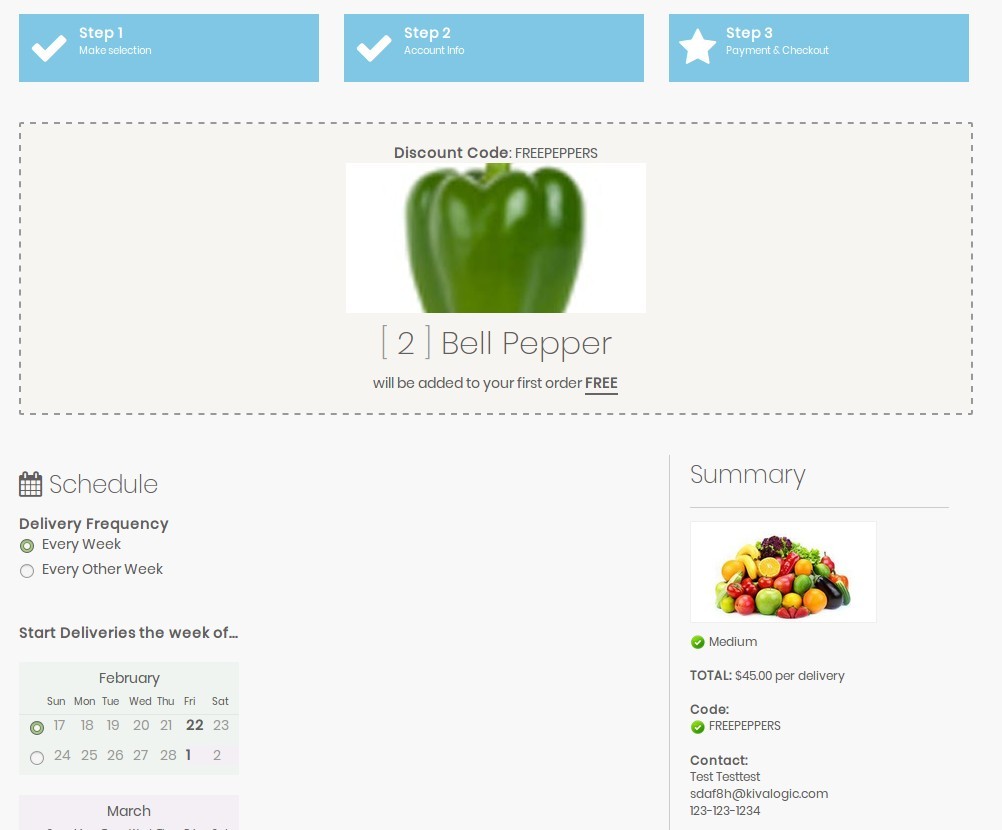
When the customer has their first order created, they will see that 2 Bell Peppers have been added to their order at no cost. We also display a bit of text so the customer knows that the bonus item is there because of a discount code.
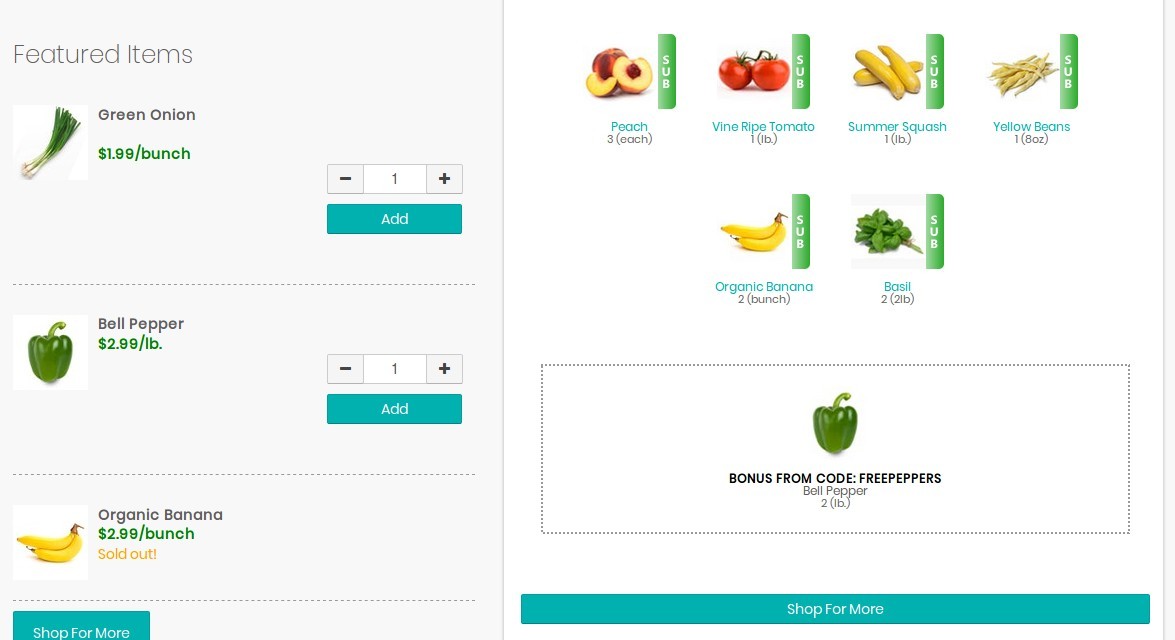
Re-activations
The same process basically applies for cancelled customers that re-activate. When they log in, they are prompted to enter in a code, and if they enter in a product discount code, their very next order will have that product in it.
Order details page
When viewing a customer's order on the admin side, the details page will displayed a new badge that says 'ADDED BY DISCOUNT CODE' if the product was added because of a discount code.
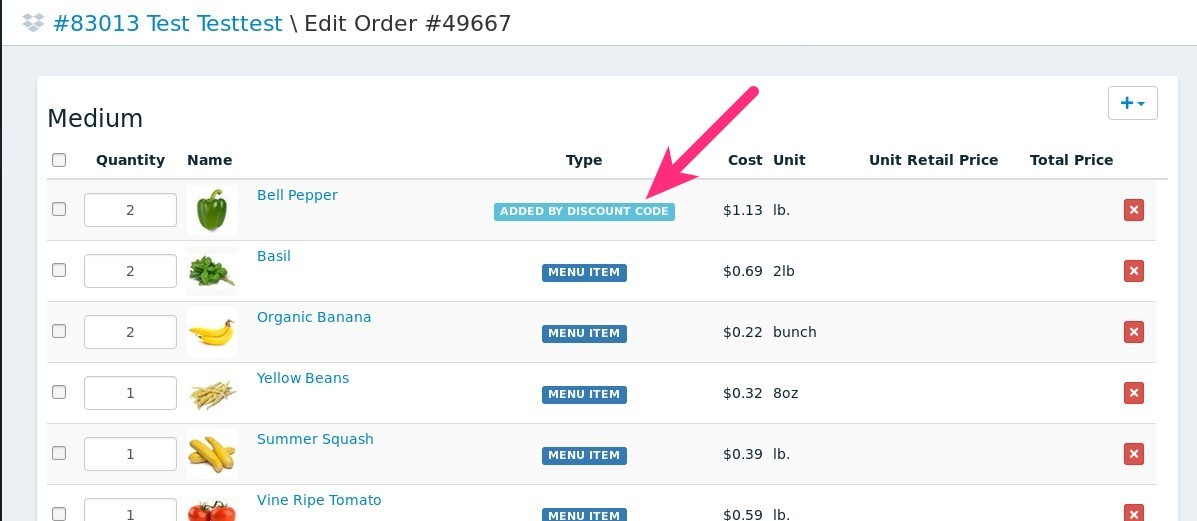
When the customer has another order generated, we can see that the bell peppers were not added to the order! Products added by discount code only work for the first order a new customer receives or the next order a reactivated customer receives.
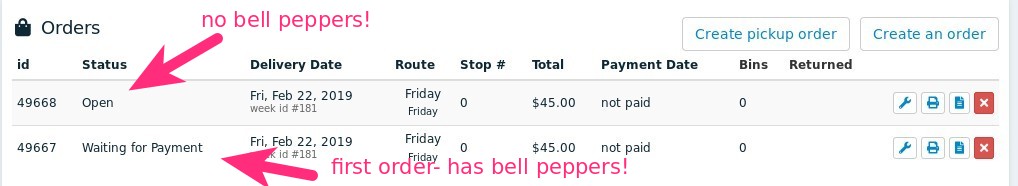
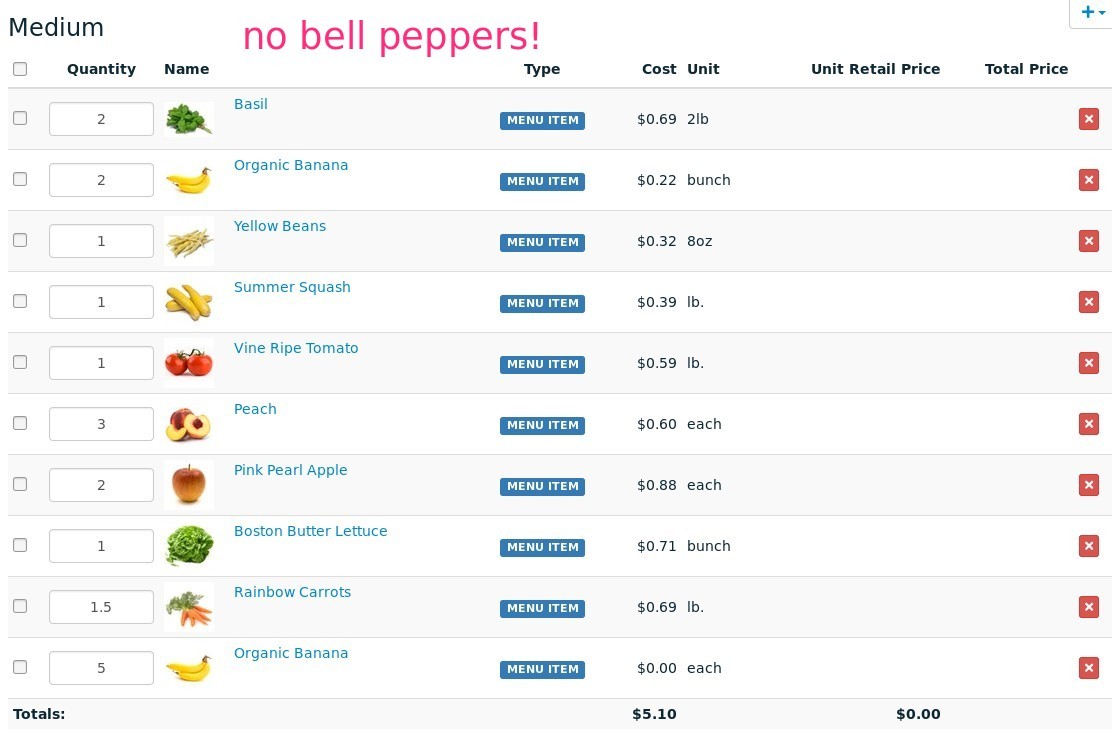
When a customer enters a discount code, the system records the current week id that the code was redeemed. When deciding to add the discount code product to an order or not, the system counts how many orders the customer has received in between the current week id and the week id that the code was redeemed. If the number is zero, then the system knows that it's time to add the product. If the count is more than 0, then the system will not add the product.
NOTES
- Discount codes linked to products will only automatically add a product to the customer's first or very next order.
