Favorite Admin Page Shortcuts
Save your favorite admin pages as shortcut buttons right on your dashboard for easy access to your most used pages, reports, or customers. At the bottom of every Admin page on the Kiva Logic software, you'll see a button that says "Save as Favorite Page".
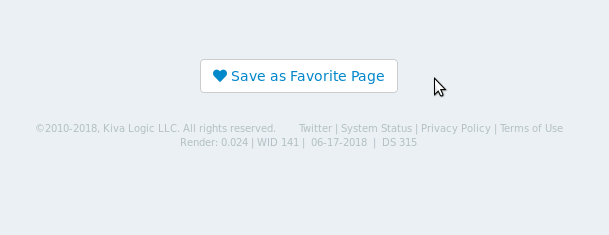
To save an admin page as a favorite, just click the button! If you want to remove it from your favorites, you can click the button again.
Once you've add some favorite shortcuts, you can edit them to change the name or the icon. Check out this little video (there's no sound):
