Orders Bulk Search by Zip Codes
This feature can be used to find all orders with any of the zip codes that you submit as a list.
Bulk Zip Filter Usage
First, go to the "Orders" page.
Under the "Filters" section, paste in all the zip codes that you want to search for, one per line. If you are copying from a spreadsheet, you can usually just select all the data and paste it right into this filter and it will put them in one per line (usually- depends on your spreadsheet software).
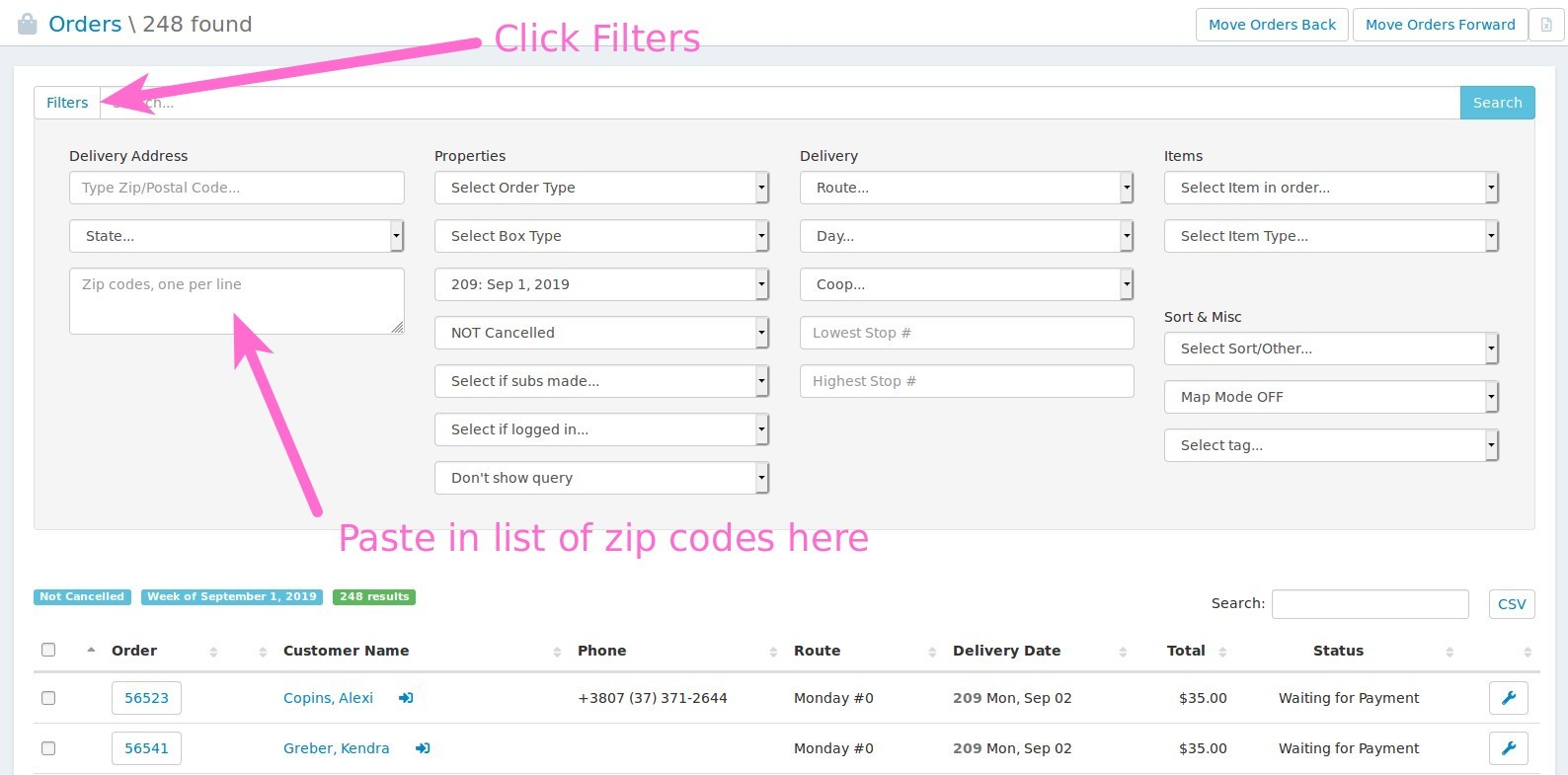
Link to full size image of orders bulk search filter
After you paste in the zip codes and hit 'search', you will be able to see all the orders that belong to those zip codes.
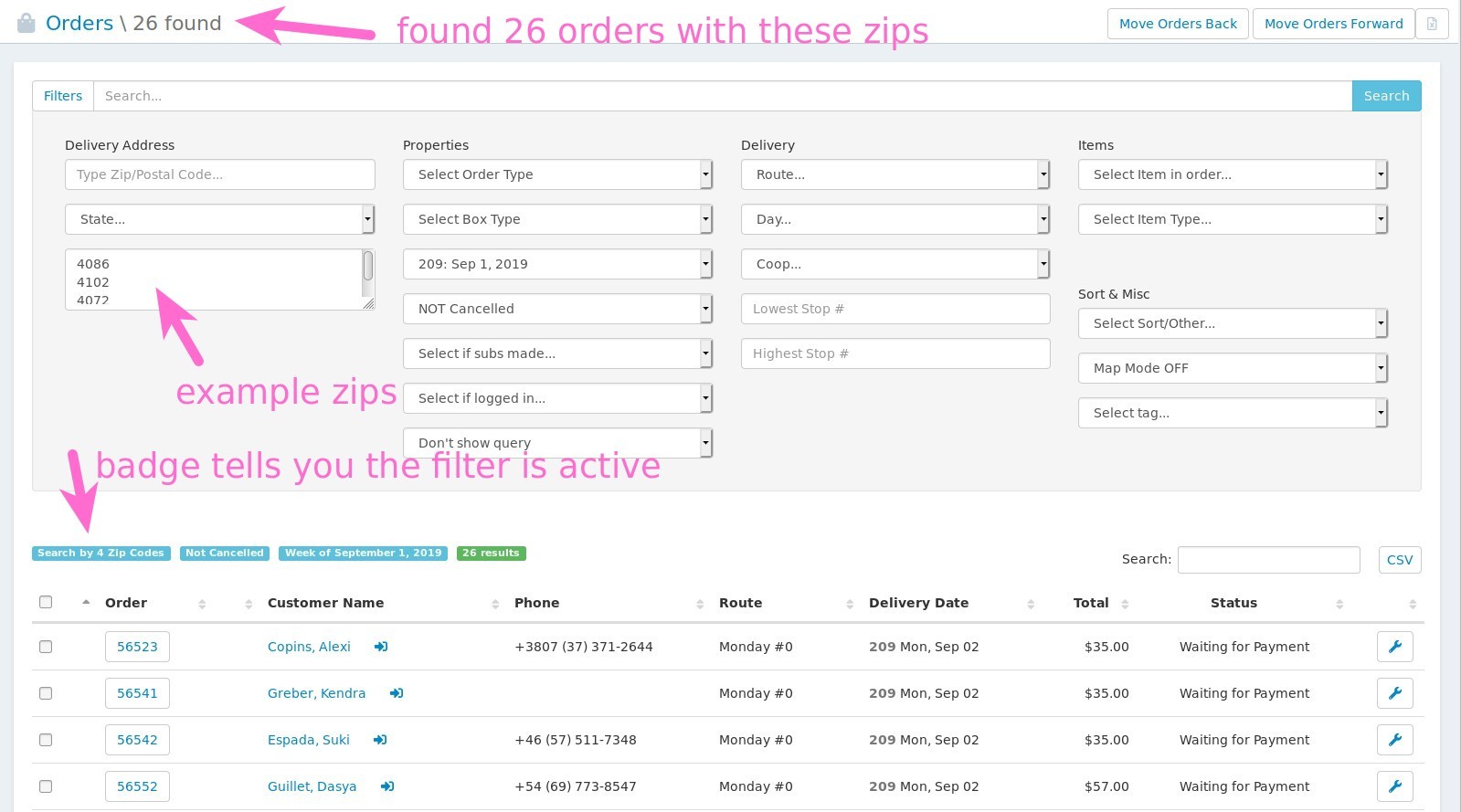
Link to full size image of example results
Demo Site Example Data
On the demonstration site, you can use these zip codes to try the feature out for yourself:
4086
4102
4072
4108
