Google Adwords Kiva Logic Integration
Google Adwords allows you to advertise across the web. If you use Google Adwords, it's simple to enable the integration on your Kiva Logic Admin. Navigate to the Apps area, and click on 'Enable Google Adwords'.
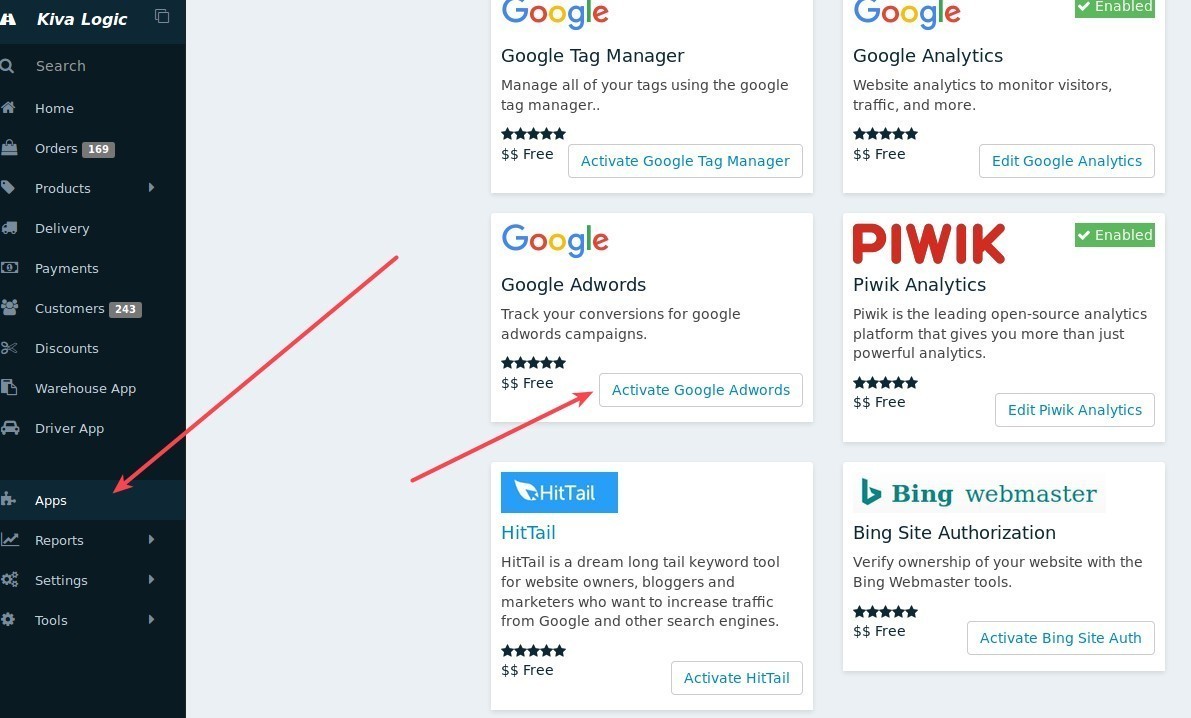
You will need two pieces of information, both of which are provided by Google or your Adwords marketing vendor:
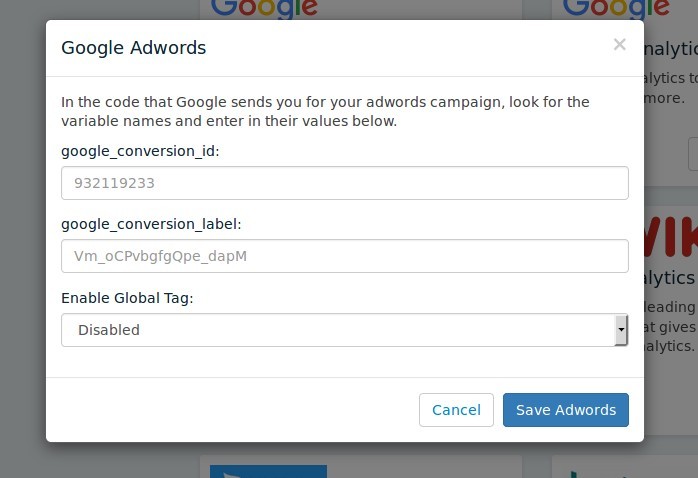
Google Conversion Id - The ID of your Google Adwords Campaign. This will be a string of numbers.
Google Conversion Label - The conversion label
The last setting is to enable or disable the Global Tag. Unless you have a good reason, you should set this to Enabled.
Results of Adwords Integration
Once you have enabled the integration, the following actions take place:
The conversion tracking code will be inserted into the page customers see after signing up
The adwords retargeting code will be displayed on all pages
- If the Gloabl Tag is enabled, the gtag() global tag will be displayed on all pages.
