How to Add A Referral to a new Customer Account after Signup
If you accidentally delete a referral from a customer account, or need to add a referral to an account, you can. Sometimes customers will forget to type in who referred them, or sometimes you may accidentally delete a referral record. Not a big deal!
For this example, Celie Kerman is a new customer that signed up, but forgot to say who referred her to your business! First, we want to go to Celie Kerman's account, then click on the wrench next to her contact information. Under 'How Did You Hear', select 'A friend told me!', and then underneath 'Text' type in the name of the person that referred Celie Kerman to your business.
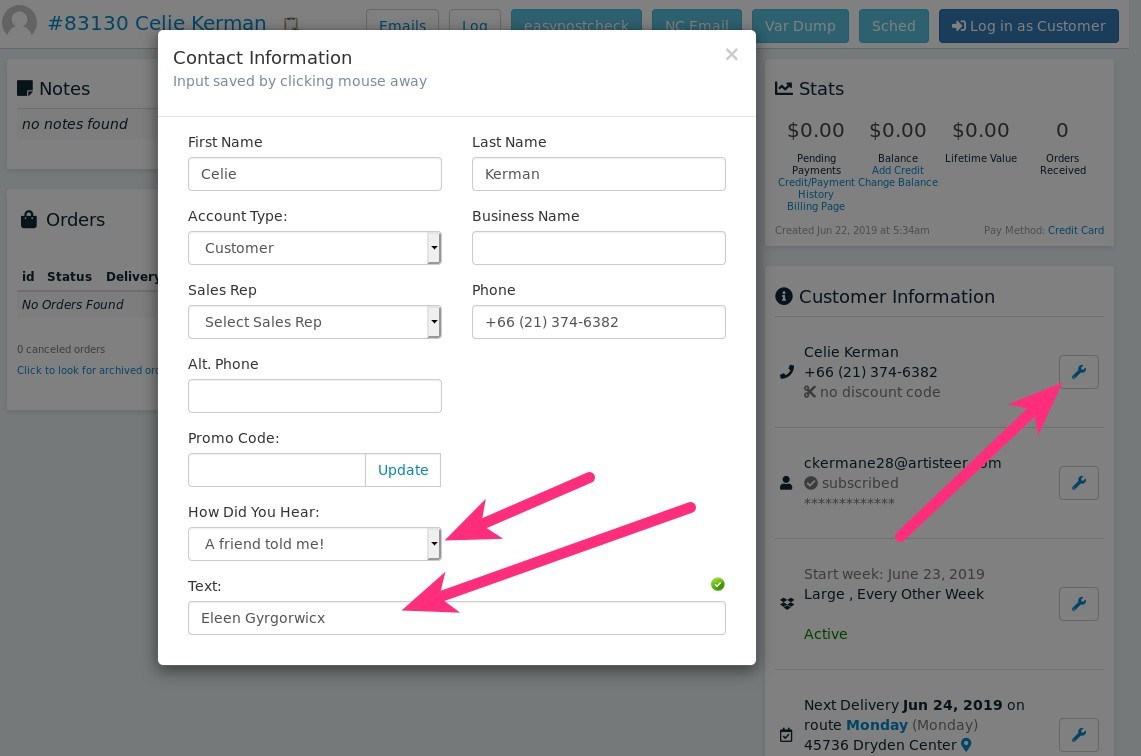
Next, go to the 'Referrals' page (use the quick search bar for "referrals", or go to Reports->Acquisition->Referrals.
You'll see there is now an entry for 'Celie Kerman', and the system is prompting you to confirm that it was able to find the right match. In this case, the old customer that referred Celie is named 'Eleen Gygorwicx'. So now all we have to do is hit 'Save'.
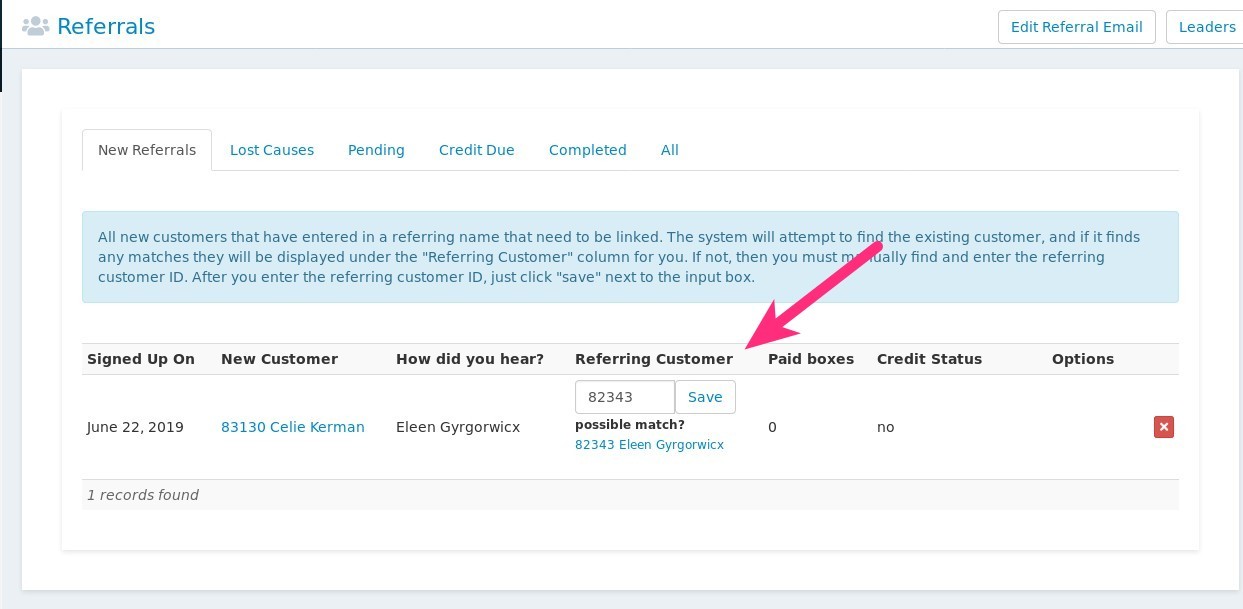
We'll see a message that the link was successful. Now, we'll see the referral record for Celie Kerman show up under the 'Pending' tab since she has had less than 2 boxes (she's had zero, she's brand new).
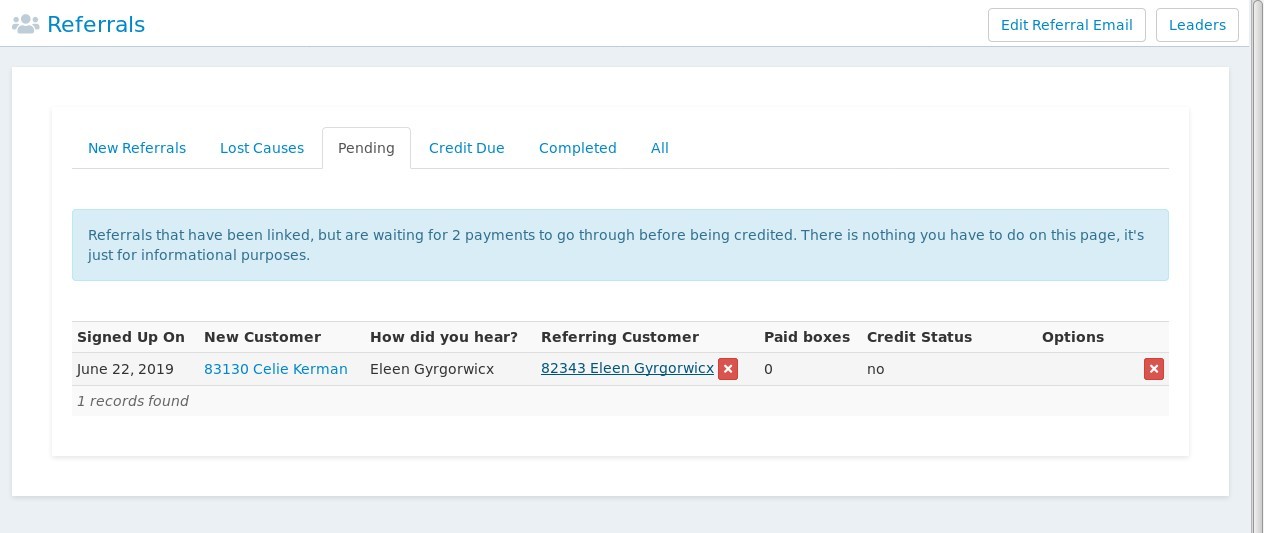
Fixing a Deleted Referral Record
For this example, we'll pretend that we accidentally deleted the record above that we just created. To fix it, first go to the customer account, click on the Wrench next to contact, and reset the 'how did you hear' to none chosen, and delete any text in the 'text' area. These two fields will save automatically as soon as you click your mouse away from the input fields.
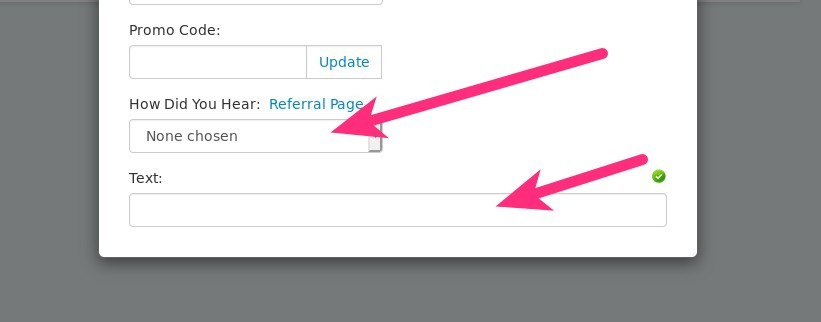
As soon as you see a green check mark pop up after both actions, now select 'A Friend Told Me!' and type in the name of the referring customer.
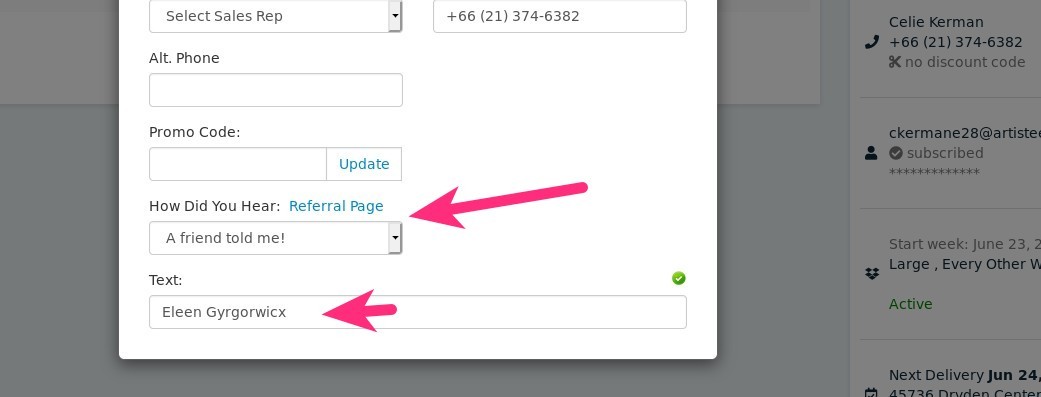
Done! Now you can go to the referrals page and you'll be able to link the accounts.
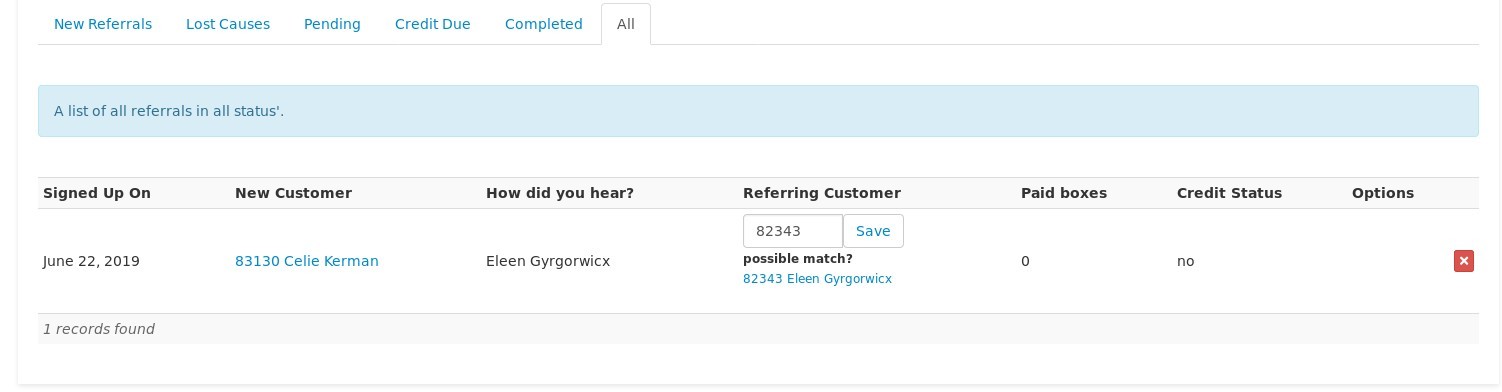
Make sure the right customer id is in the 'referring customer' column, hit save, and that's it :)
