Quick Search Bar for Admin Navigation
The Quick Search Bar for Admin Navigation allows you to simply type the name of the page you are looking for and an instant search will return possible results, resulting in quick and easy navigation of the Kiva Logic administration side of the software.
To use it, just start typing:
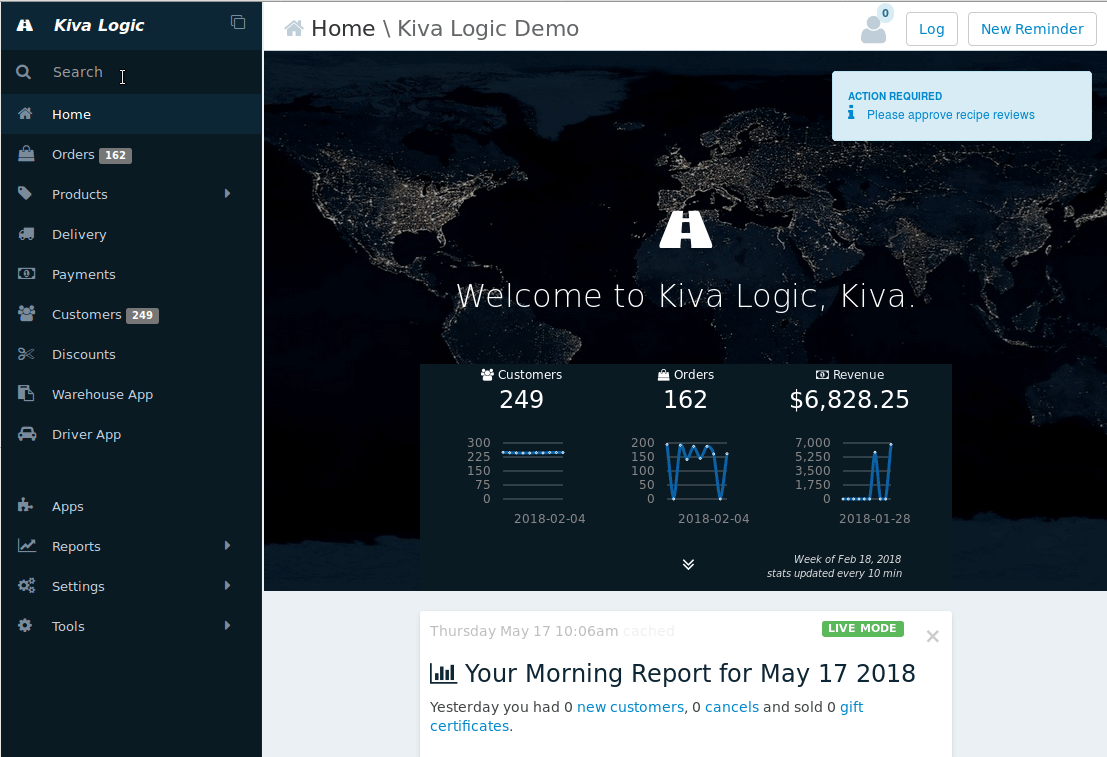
In the above example, we use the following search phrases to look for different customers, settings, pages, and content:
weekly
email
welcome
how did you hear
tax
chr
- 845
The instant search feature activates after you type at least 3 letters or characters. You can use it to search for customers using an email address, id, name, phone, or anything else that you would normally use on the Customer Search page.
