Update Your Billing Info
To update your payment information to pay your Kiva Logic invoices, first log in to your admin account and then go to your account page.
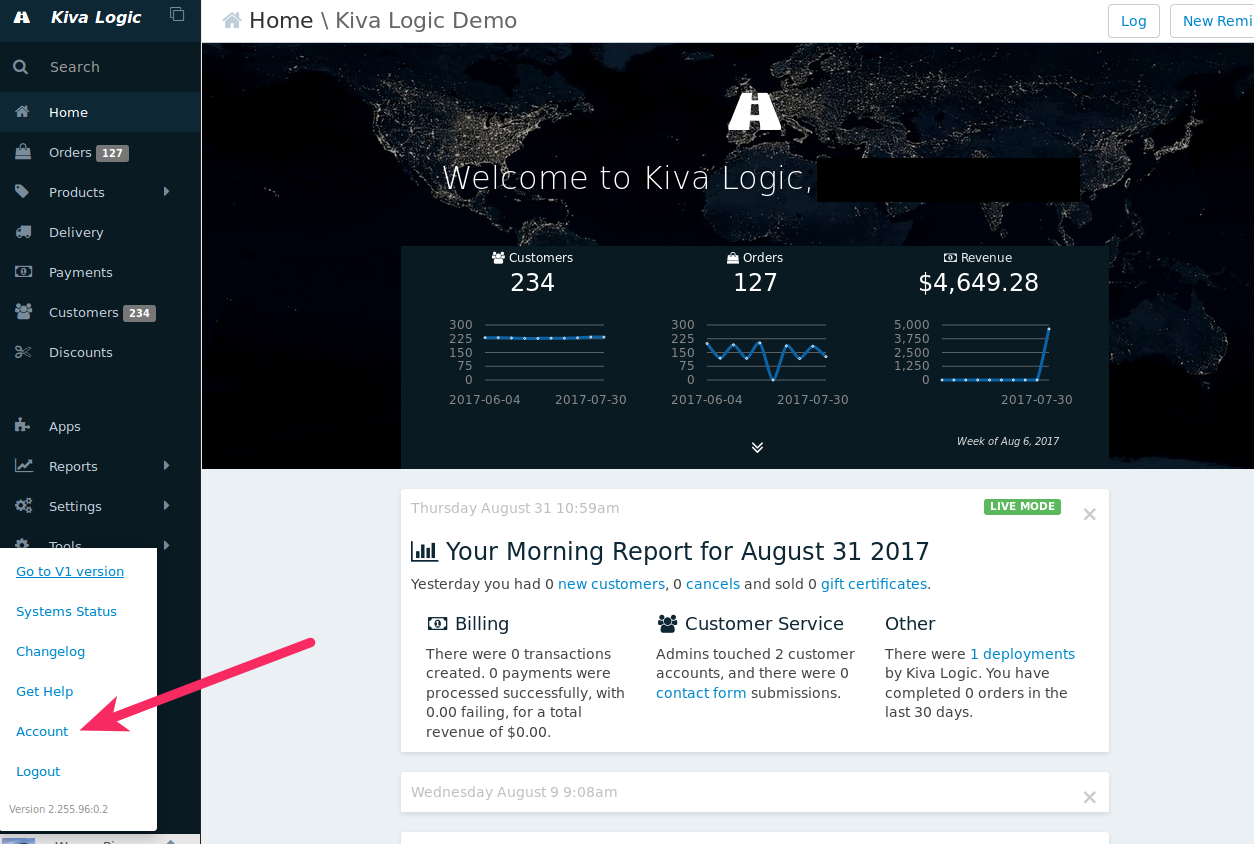
Next, in the section labeled 'Billing Information', click on the button that says 'Add Credit Card'.
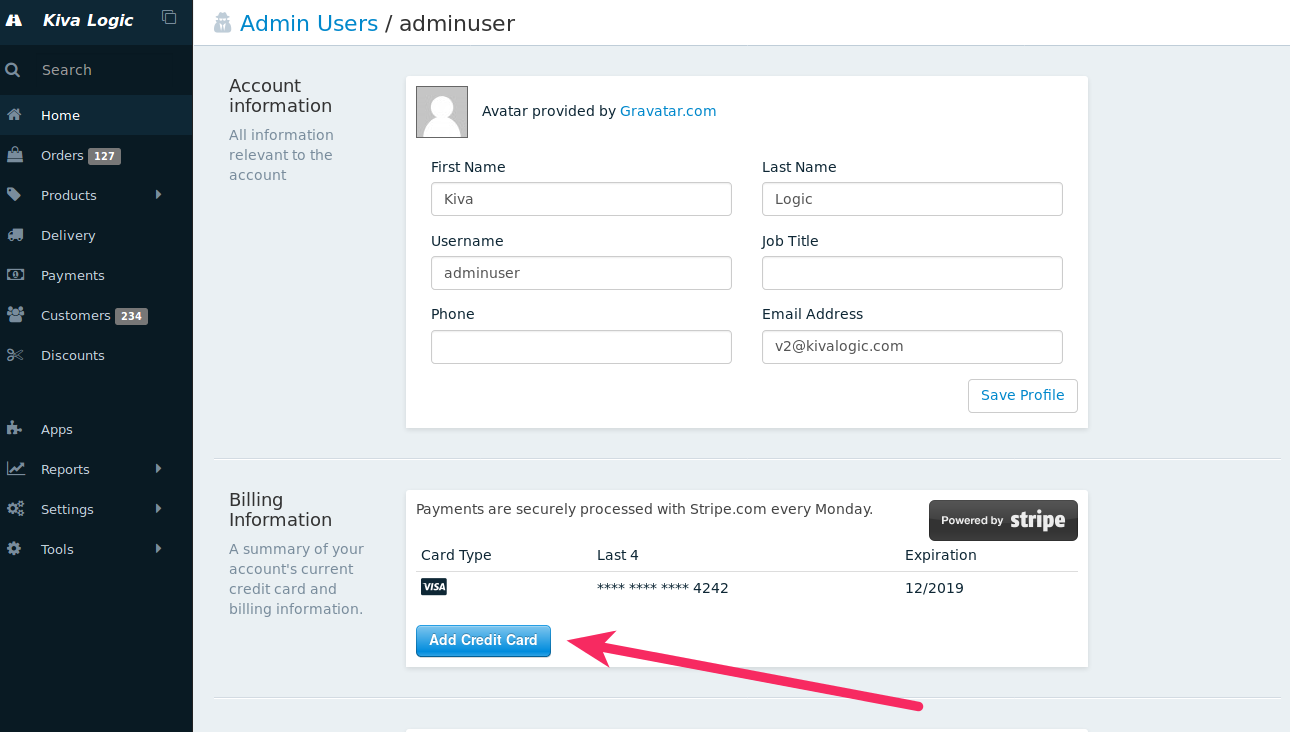
Now, enter in your email address, credit card number, expiration, and your security code.
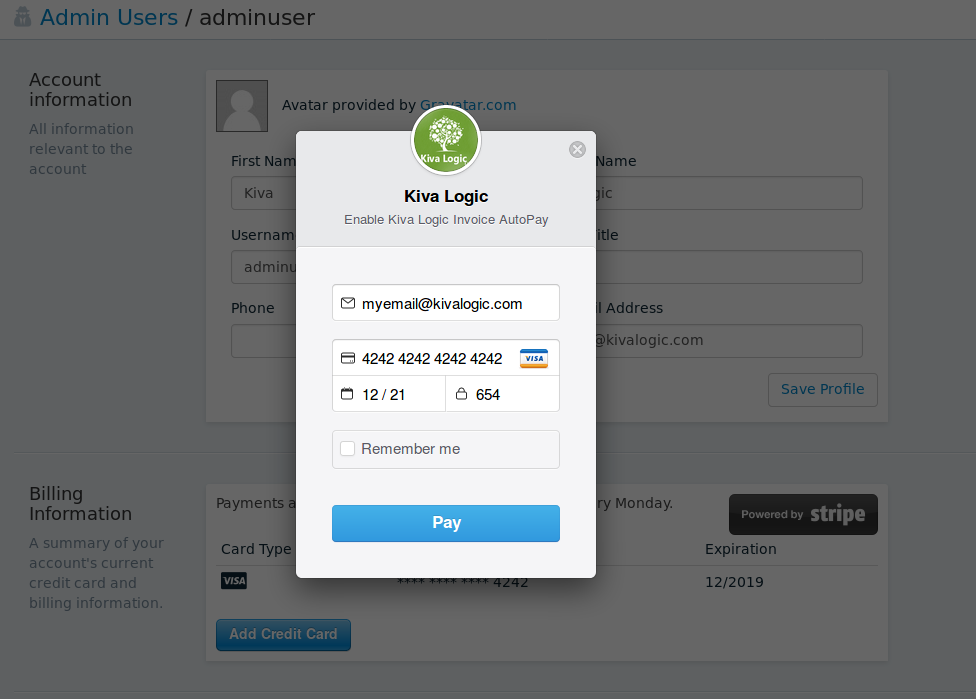
Click on the button that says 'Pay'. Please note, this does not actually charge your card anything, it simply adds it to Stripe.com for future payments on Kiva Logic invoices.
