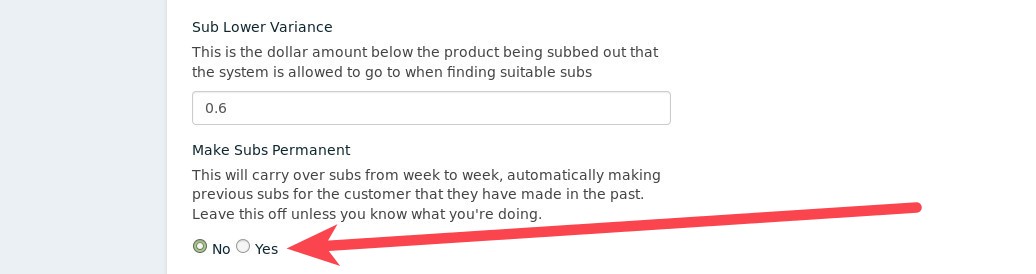Permanent Substitutions for Customer Orders
Permanent Substitutions for Customer Orders allow you to save a setting for every customer whenever they make a sub, and make that substitution permanent and applicable on all future orders.
For example, if a customer subs out "Pears" for "Bananas", for every order generated in the future, if "Pears" are on the menu, the system will automatically sub out those "Pears" for the customer and replace them with "Bananas".
Of course, "Bananas" also have to be active and on the menu. If either product that is part of the permanent substitution is not an active product for the current week, then the permanent sub will not take place.
If a customer "unsubs" those "Bananas", then the permanent sub setting is deleted and will not be applied in the future.
How to enable Permanent Substitutions
By default, permanent substitutions are set to off. If you think you have a use case and want to enable this feature, we recommend contacting us first to see if it's a good idea for your business model.
To enable the feature, navigate to the Business Information Settings page, and scroll down to the Software Misc area. Look for the setting named 'Make Subs Permanent' and click the radio button next to 'yes'. Then click on 'Save Business Settings' and you are done!